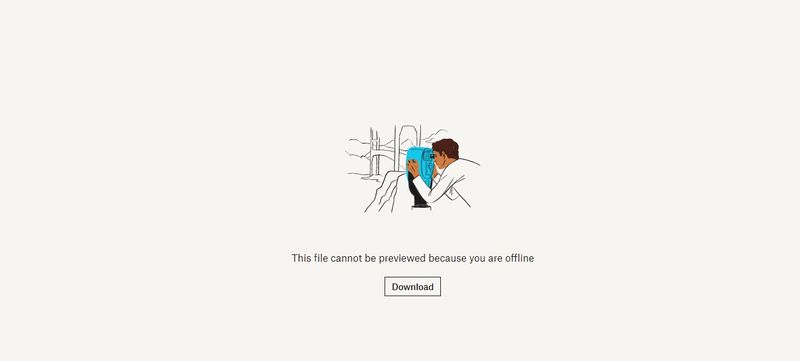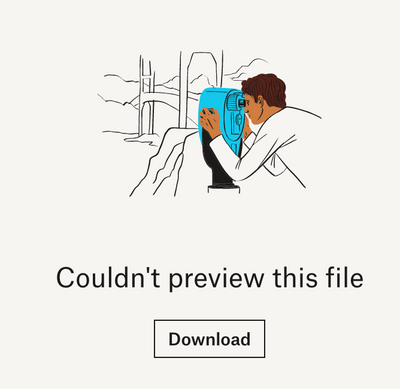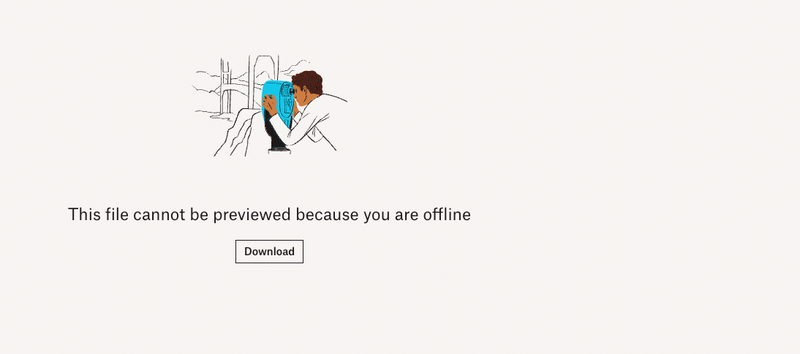View, download, and export
Need support with viewing, downloading, and exporting files and folders from your Dropbox account? Find help from the Dropbox Community.
- Dropbox Community
- :
- Ask the Community
- :
- View, download, and export
- :
- This file cannot be previewed because you are offl...
- Subscribe to RSS Feed
- Mark Topic as New
- Mark Topic as Read
- Float this Topic for Current User
- Bookmark
- Subscribe
- Mute
- Printer Friendly Page
This file cannot be previewed because you are offline
- Labels:
-
Desktop and Web
-
Preview
-
Share
This file cannot be previewed because you are offline
- Mark as New
- Bookmark
- Subscribe
- Mute
- Subscribe to RSS Feed
- Permalink
- Report Inappropriate Content
Hi,
Since a while, I see this message when trying to view a dropbox link shared by others. I get this on Chrome, on Firefox and on Safari, so this is not a browser specific issue. Here's one example link where I get this problem. Even clicking download doesn't do anything. This thread on the forum seems to be related to my issue, but the problem seems to always get solved in direct communication with the customer, and no solutions are posted on the forum. When I Google this error message, there are no results, and neither is there any explanation of this specific error message on the dropbox site.
Kind regards,
Tim
- Labels:
-
Desktop and Web
-
Preview
-
Share
- 2 Likes
- 45 Replies
- 12.5K Views
- timbr
- /t5/View-download-and-export/This-file-cannot-be-previewed-because-you-are-offline/td-p/568717
- Mark as New
- Bookmark
- Subscribe
- Mute
- Subscribe to RSS Feed
- Permalink
- Report Inappropriate Content
Hey @Hannah,
Out of "proxy, VPN, firewall, security software, or even ISP/router," I can only see the ISP or router causing problems. I have no proxy, no VPN (using a VPN actually solves the problem), no firewall software, nor security software. Since using a VPN solves the problem, does that mean that my router is also not the culprit? Should I then blame the ISP?
- Mark as New
- Bookmark
- Subscribe
- Mute
- Subscribe to RSS Feed
- Permalink
- Report Inappropriate Content
As of this morning, this is the fate of any file I try to access:
I've done the enabling-cookies thing (I use Chrome); nothing.
I'll try restarting my computer and see what happens.
My guess is that someone in Dropbox made some "improvement" that is the polar opposite of progress. Please unimprove things!
- Mark as New
- Bookmark
- Subscribe
- Mute
- Subscribe to RSS Feed
- Permalink
- Report Inappropriate Content
Doing a system restart seems to have repaired this glitch. Fingers crossed that it will stick. I find that more and more websites have become prisoners of developer-inflicted glitches--making the Internet and personal computing harder to use with ease. Such is the lot of the 21st century.
- Mark as New
- Bookmark
- Subscribe
- Mute
- Subscribe to RSS Feed
- Permalink
- Report Inappropriate Content
I had this strange problem with both Firefox and Safari. Right after I preview any video file (we stored only video file in Dropbox), then the next file I will get the message below.
Even I hit the same file I got the same message. But then if I refresh the page, everything works again normal but again only once. Everytime when I preview one file, the next thing came up is Couldn't preview this file unless I refresh again. I re-start the computer and same result.
- Mark as New
- Bookmark
- Subscribe
- Mute
- Subscribe to RSS Feed
- Permalink
- Report Inappropriate Content
Hi @joe1shogun, how large is the file you're trying to preview?
Are you currently logged into your account, or are you trying to view this file via a shared link?
Jay
Community Moderator @ Dropbox
dropbox.com/support
![]() Did this post help you? If so, give it a Like below to let us know.
Did this post help you? If so, give it a Like below to let us know.![]() Need help with something else? Ask me a question!
Need help with something else? Ask me a question!![]() Find Tips & Tricks Discover more ways to use Dropbox here!
Find Tips & Tricks Discover more ways to use Dropbox here!![]() Interested in Community Groups? Click here to join!
Interested in Community Groups? Click here to join!
- Mark as New
- Bookmark
- Subscribe
- Mute
- Subscribe to RSS Feed
- Permalink
- Report Inappropriate Content
I have been doing the same thing and previewing all the files in Dropbox for at least over one year and never had any problem, so it is not a matter of file size or anything else. I am trying to preview all files in Dropbox and there is no exception. All files I can preview only once, and then I need to refresh otherwise I will get the same message....Cannot preview... with the stup.. guy looking at the teles....
- Mark as New
- Bookmark
- Subscribe
- Mute
- Subscribe to RSS Feed
- Permalink
- Report Inappropriate Content
Is this occurring with any person that accesses the files, in any location or network?
Do you have any proxy, VPN, firewall, security software, or even ISP/router issues could be restricting traffic to the following Dropbox domains?
Jay
Community Moderator @ Dropbox
dropbox.com/support
![]() Did this post help you? If so, give it a Like below to let us know.
Did this post help you? If so, give it a Like below to let us know.![]() Need help with something else? Ask me a question!
Need help with something else? Ask me a question!![]() Find Tips & Tricks Discover more ways to use Dropbox here!
Find Tips & Tricks Discover more ways to use Dropbox here!![]() Interested in Community Groups? Click here to join!
Interested in Community Groups? Click here to join!
- Mark as New
- Bookmark
- Subscribe
- Mute
- Subscribe to RSS Feed
- Permalink
- Report Inappropriate Content
I am also having the same issue and cannot send the files to my clients.
I've disabled the firewall, the antivirus software, downloaded the app instead of using via the website... nothing and Im getting super desperate.
- Mark as New
- Bookmark
- Subscribe
- Mute
- Subscribe to RSS Feed
- Permalink
- Report Inappropriate Content
Hi @lindamarea, how are you today?
How are you trying to preview content? Do you access using the website, or the app?
Feel free to also send me a screenshot, so I can have visual.
Thanks!
Megan
Community Moderator @ Dropbox
dropbox.com/support
![]() Did this post help you? If so, give it a Like below to let us know.
Did this post help you? If so, give it a Like below to let us know.![]() Need help with something else? Ask me a question!
Need help with something else? Ask me a question!![]() Find Tips & Tricks Discover more ways to use Dropbox here!
Find Tips & Tricks Discover more ways to use Dropbox here!![]() Interested in Community Groups? Click here to join!
Interested in Community Groups? Click here to join!
- Mark as New
- Bookmark
- Subscribe
- Mute
- Subscribe to RSS Feed
- Permalink
- Report Inappropriate Content
Hi Megan
via both.
Hi there!
If you need more help you can view your support options (expected response time for a ticket is 24 hours), or contact us on X or Facebook.
For more info on available support options for your Dropbox plan, see this article.
If you found the answer to your question in this Community thread, please 'like' the post to say thanks and to let us know it was useful!
Top contributors to this post
-
watcha Explorer | Level 4
-
Hannah Dropbox Staff
-
fmy Explorer | Level 3
-
da_haigh Explorer | Level 3
-
Nancy Dropbox Staff