View, download, and export
Need support with viewing, downloading, and exporting files and folders from your Dropbox account? Find help from the Dropbox Community.
- Dropbox Community
- :
- Ask the Community
- :
- View, download, and export
- :
- Re: That didn't work for some reason"
- Subscribe to RSS Feed
- Mark Topic as New
- Mark Topic as Read
- Float this Topic for Current User
- Bookmark
- Subscribe
- Mute
- Printer Friendly Page
Re: That didn't work for some reason"
- Labels:
-
Error Messages
-
Preview
-
Web
"That didn't work for some reason" error
- Mark as New
- Bookmark
- Subscribe
- Mute
- Subscribe to RSS Feed
- Permalink
- Report Inappropriate Content
I was sent ym first dropbox video link in my email. When I click on it it goes to Dropbox and says..." That didn't work for some reason. If it's a fluke refresh the page..." Upon refreshing all it does is repeat this error message. Any smart peeps out there that know what's happening? Thanks for any help you can provide!
- Labels:
-
Error Messages
-
Preview
-
Web
- 0 Likes
- 42 Replies
- 12.9K Views
- dawncoachesyou
- /t5/View-download-and-export/quot-That-didn-t-work-for-some-reason-quot-error/td-p/490703
- Mark as New
- Bookmark
- Subscribe
- Mute
- Subscribe to RSS Feed
- Permalink
- Report Inappropriate Content
Have you tried opening the file from another browser or an incognito window?
If you have and the error message persists, could you send me a screenshot of it?
Give me a shout whenever you have any updates on this, thanks!
Lusil
Community Moderator @ Dropbox
dropbox.com/support
![]() Did this post help you? If so, please give it a Like below.
Did this post help you? If so, please give it a Like below.![]() Still stuck? Ask me a question!
Still stuck? Ask me a question!![]() Tips & Tricks Find new ways to stay in flow or share your tips on how you work smarter with Dropbox.
Tips & Tricks Find new ways to stay in flow or share your tips on how you work smarter with Dropbox.
- Mark as New
- Bookmark
- Subscribe
- Mute
- Subscribe to RSS Feed
- Permalink
- Report Inappropriate Content
Was not having any issues opening up any email excel/pdf files with drop box, then we had a windows update wipe everything out. After reloading windows, office, drop box... all of the sudden, links can be opened or accessed. it goes to the webpage and shows a cartoon dog in front of a bowl with text :
That didn't work for some reason
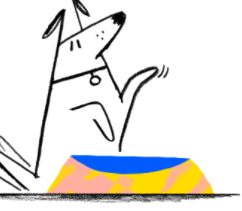
no chat/call or email from dropbox can fix it.
bought a new computer, loaded drop box.....same issues
the sender was notified that there might be an issue with the link, he resent it and now, it will try to go to the local drop box on the computer but we receive the error mentioned in this tread.
any ideas?
- Mark as New
- Bookmark
- Subscribe
- Mute
- Subscribe to RSS Feed
- Permalink
- Report Inappropriate Content
Having the same issues.... did a clearing of browser history/cache etc. used incognito, took drop box for Gmail off.... nothing worked. still getting the error over and over with no solution.
- Mark as New
- Bookmark
- Subscribe
- Mute
- Subscribe to RSS Feed
- Permalink
- Report Inappropriate Content
Can you please walk me through the exact steps you take that result in this error?
Walter
Community Moderator @ Dropbox
dropbox.com/support
![]() Did this post help you? If so, give it a Like below to let us know.
Did this post help you? If so, give it a Like below to let us know.![]() Need help with something else? Ask me a question!
Need help with something else? Ask me a question!![]() Find Tips & Tricks Discover more ways to use Dropbox here!
Find Tips & Tricks Discover more ways to use Dropbox here!![]() Interested in Community Groups? Click here to join
Interested in Community Groups? Click here to join
- Mark as New
- Bookmark
- Subscribe
- Mute
- Subscribe to RSS Feed
- Permalink
- Report Inappropriate Content
Yes, certainly.
I receive an email from my client with a link to the excel or pdf files.
it looks like this in the email body
I would click on the "link" and it would open a box on my computer asking for a sign on. When I first started getting the emails, I did not have a drop box account of my own. It asked for a password, I created one and it opened up the excel/pdf file in excel or adobe.
another account sent a link and again , it asked me for a password, I put in a different PW for that account and too note of it.
I did not download Dropbox or create an account.
The computer, after an update, wiped everything out everything, no backup, no repair etc so I had to reload office, My antivirus etc.
once done, I tried to click on the same links on the original emails I used earlier (by a few days), and when asking for a password, would not accept the ones I created.
So I downloaded Dropbox and tried again, It went to the web (even thought I indicted it use the local Dropbox on my computer, and the error with the dog would appear.
contacted support with no help, tried clearing browser, using incognito etc.
suggestion was given to tell sender there was a problem with the link. we sent article on how to fix the links to the sender, he sent a new link that looked like this:
When we click on the link, it takes us to the local Dropbox and throws up the " folder does not exist" error :
I uninstalled drop box, reinstalled it and nothing changed.
- Mark as New
- Bookmark
- Subscribe
- Mute
- Subscribe to RSS Feed
- Permalink
- Report Inappropriate Content
I don't believe this is a shared link created using these steps.
Can you have the owner of those files to follow those and let us know how it goes?
Walter
Community Moderator @ Dropbox
dropbox.com/support
![]() Did this post help you? If so, give it a Like below to let us know.
Did this post help you? If so, give it a Like below to let us know.![]() Need help with something else? Ask me a question!
Need help with something else? Ask me a question!![]() Find Tips & Tricks Discover more ways to use Dropbox here!
Find Tips & Tricks Discover more ways to use Dropbox here!![]() Interested in Community Groups? Click here to join
Interested in Community Groups? Click here to join
- Mark as New
- Bookmark
- Subscribe
- Mute
- Subscribe to RSS Feed
- Permalink
- Report Inappropriate Content
We sent him that link yesterday and what came back was the second "link" on my last comment. (the shorter link).
which took us to the "folder does not exist" error instead of the Dog in front of the bowl error.
- Mark as New
- Bookmark
- Subscribe
- Mute
- Subscribe to RSS Feed
- Permalink
- Report Inappropriate Content
the original link which took us to fido was more like : www.dropbox.com/l/spri/xxxxxxx-xxxx-xxxxxxxxxxxx
different.............
[Links edited by moderator as per Community Guidelines]
- Mark as New
- Bookmark
- Subscribe
- Mute
- Subscribe to RSS Feed
- Permalink
- Report Inappropriate Content
This wouldn't allow access for others to view the file, while the second link example indeed is a shared link.
Can you ask them to follow the steps once more to create a shared link to the file, rather than just copying the URL?
Daphne
Community Moderator @ Dropbox
dropbox.com/support
![]() Did this post help you? If so, please give it a Like below.
Did this post help you? If so, please give it a Like below.![]() Still stuck? Ask me a question!
Still stuck? Ask me a question!![]() Tips & Tricks Find new ways to stay in flow or share your tips on how you work smarter with Dropbox.
Tips & Tricks Find new ways to stay in flow or share your tips on how you work smarter with Dropbox.
Hi there!
If you need more help you can view your support options (expected response time for a ticket is 24 hours), or contact us on X or Facebook.
For more info on available support options for your Dropbox plan, see this article.
If you found the answer to your question in this Community thread, please 'like' the post to say thanks and to let us know it was useful!

