View, download, and export
Need support with viewing, downloading, and exporting files and folders from your Dropbox account? Find help from the Dropbox Community.
- Dropbox Community
- :
- Ask the Community
- :
- View, download, and export
- :
- "view document" DB link in e-mail gets DB error me...
- Subscribe to RSS Feed
- Mark Topic as New
- Mark Topic as Read
- Float this Topic for Current User
- Bookmark
- Subscribe
- Mute
- Printer Friendly Page
"view document" DB link in e-mail gets DB error message - wont open the doc presumably loaded to DB
- Labels:
-
Error Messages
-
Preview
-
View
- Mark as New
- Bookmark
- Subscribe
- Mute
- Subscribe to RSS Feed
- Permalink
- Report Inappropriate Content
Win11 desktop/ Link in e-mail from trusted sender to “view document” in DB results in error when clicked. It was sent before I had a DB account. Now I have an account & attempted DB install. I have access to a DB home page with upload function, labels of files in google cloud etc though the top banner says “get started by downloading DB on your computer”. Win11 settings/apps section shows a folder for DropBox with 2 contents, DB that takes me to the DB sign-in, home page & a symbol for my browser. I think its installed. Should the sender repeat the process now that i have an account & downloaded the app?
- Labels:
-
Error Messages
-
Preview
-
View
- 0 Likes
- 6 Replies
- 739 Views
- sez333
- /t5/View-download-and-export/quot-view-document-quot-DB-link-in-e-mail-gets-DB-error-message/td-p/684815
Accepted Solutions
- Mark as New
- Bookmark
- Subscribe
- Mute
- Subscribe to RSS Feed
- Permalink
- Report Inappropriate Content
@sez333 wrote:
That didn't work for some reason
That usually indicates a problem with the link. Either the link was removed or the file was deleted. You'll need to ask the owner for a new link.
- Mark as New
- Bookmark
- Subscribe
- Mute
- Subscribe to RSS Feed
- Permalink
- Report Inappropriate Content
@sez333 wrote:
Link in e-mail from trusted sender to “view document” in DB results in error when clicked.
What's the error? Can you provide a screenshot, being sure to mask any private information?
- Mark as New
- Bookmark
- Subscribe
- Mute
- Subscribe to RSS Feed
- Permalink
- Report Inappropriate Content
no option here to add an attach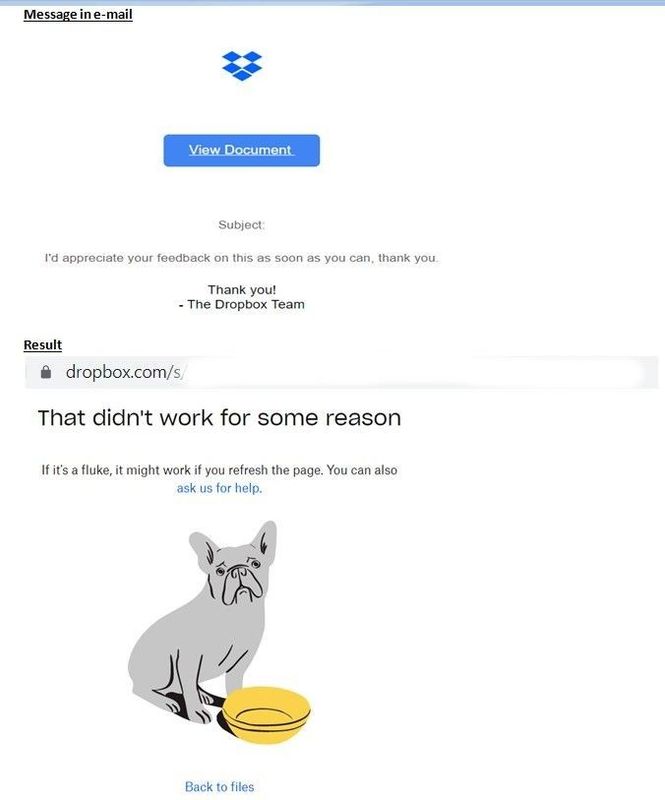
Hope this works. Its a JPG of the e-mail I received with subject line "I sent you a document on drop box" & a photo of the response when "view document" was clicked
- Mark as New
- Bookmark
- Subscribe
- Mute
- Subscribe to RSS Feed
- Permalink
- Report Inappropriate Content
Forgot to add, VPN was off during the process
- Mark as New
- Bookmark
- Subscribe
- Mute
- Subscribe to RSS Feed
- Permalink
- Report Inappropriate Content
Forgot to add again, used the same e-mail address when the DB account was set-up today as the sender used on the "view document" request e-mail sent to me
- Mark as New
- Bookmark
- Subscribe
- Mute
- Subscribe to RSS Feed
- Permalink
- Report Inappropriate Content
@sez333 wrote:
That didn't work for some reason
That usually indicates a problem with the link. Either the link was removed or the file was deleted. You'll need to ask the owner for a new link.
- Mark as New
- Bookmark
- Subscribe
- Mute
- Subscribe to RSS Feed
- Permalink
- Report Inappropriate Content
Thank-you
Hi there!
If you need more help you can view your support options (expected response time for a ticket is 24 hours), or contact us on X or Facebook.
For more info on available support options for your Dropbox plan, see this article.
If you found the answer to your question in this Community thread, please 'like' the post to say thanks and to let us know it was useful!
