Your workflow is unique 👨💻 - tell us how you use Dropbox here.
Forum Discussion
Delanoble
3 years agoExplorer | Level 3
CTRL + clicking & Other opening new tab functions not working
I am using the web version and since a week i cant middle scrollwheel click anything anymore to open it in a new tab. CTRL + Left mouse click is also quite broken. This really ruins my workflow and makes it annoying to navigate and work with more tabs open. Any fix to this? Is this a setting or a bug? Or a ''new'' functionality thing?
20 Replies
Replies have been turned off for this discussion
- Rich3 years ago
Super User II
Delanoble wrote:
I am using the web version and since a week i cant middle scrollwheel click anything anymore to open it in a new tab. CTRL + Left mouse click is also quite broken.
Still working fine for me. I'd clear your browser's cache/browsing history and try again, or try another browser.
- Delanoble3 years agoExplorer | Level 3
Still not working, also not working in other browers and even on other laptop/pc.
Its like a dropbox update broke it.
I want to use CTRL + Left click to open a new tab or use my middle scroll mouse click to open a new one.
It only pops up a scroll wheel option when doing the latter one.
It still works fine on all other websites. - Rich3 years ago
Super User II
Delanoble wrote:
It only pops up a scroll wheel option when doing the latter one.
That would normally mean you're not clicking on the actual link, but just a non-clickable portion of the web page. I've tried on multiple browsers and it's still working as expected to me.
- Delanoble3 years agoExplorer | Level 3
Nope!
Its on the clickable folders.
Ive worked with the dropbox web version for 5+ years now so I do know what I am talking about.
Its a chance made on dropbox's end couple weeks ago.I just want to open dropbox folders etc easily. The rightclick open in tab is so slow/takes way more clicks and is horrible to use when I need to open a lot of tabs.
ctrl + click or middle mouse wheel click takes one click so i really want to get that function back..
It still works on some parts of the web version in the top but not on the folders/list. - CanGrad S.3 years agoNew member | Level 2
Also having this issue, running Firefox 107.0 . Previously, I was able to middle-click folders and they would open in new tabs, which follows the same standard that web browsers have been using for decades.
Now, middle-clicking will go right into the folder, as if I'd left clicked. Instead of a single mouse button to get a tab open, the process is now:
1. right-click folder
2. move mouse up or down to the "Open In" sub menu
3. wait for the popup
4. click "open in new tab"
5. switch back to the tab i was just in, because opening a new tab this way also switches to it, despite my browser being set to *not* switch tabs when I open them
Four more actions and several more seconds added to my workflow, multiplied by however many folders I need to work with. This has already wasted an hour of real time.
Devs, I beg you, revert this change
- Walter3 years ago
Dropbox Community Moderator
Hey Delanoble & CanGrad S., sorry to jump in here, but would it be OK if we reach out via email to investigate further?
- CanGrad S.3 years agoNew member | Level 2
Hi @Walter ,
You can email use, but the email associated with this account goes to a few people, so please mention in the subject line & body that the message needs to be forwarded to J. D. It'll get to me and I'll follow up from there
- Walter3 years ago
Dropbox Community Moderator
Sure thing CanGrad S. - you've got
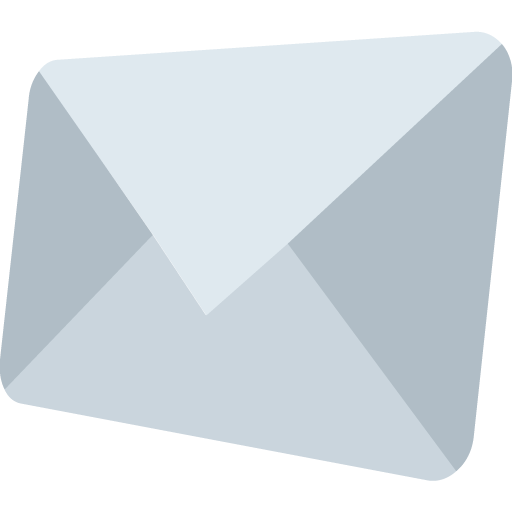
- Delanoble3 years agoExplorer | Level 3
Sure!
- Walter3 years ago
Dropbox Community Moderator
Thanks for the cooperation Delanoble - you've got
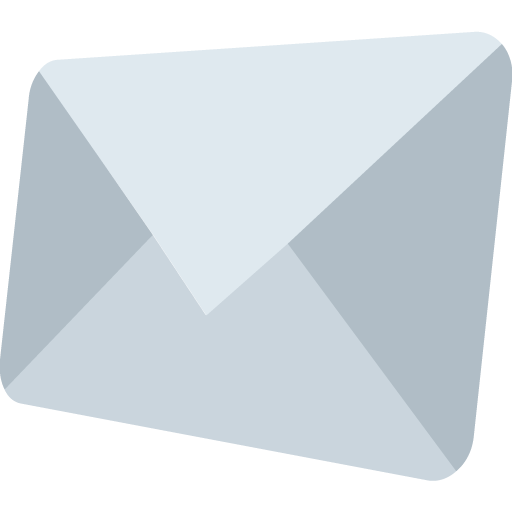
About Apps and Installations
Have a question about a Dropbox app or installation? Reach out to the Dropbox Community and get solutions, help, and advice from members.
The Dropbox Community team is active from Monday to Friday. We try to respond to you as soon as we can, usually within 2 hours.
If you need more help you can view your support options (expected response time for an email or ticket is 24 hours), or contact us on X, Facebook or Instagram.
For more info on available support options for your Dropbox plan, see this article.
If you found the answer to your question in this Community thread, please 'like' the post to say thanks and to let us know it was useful!