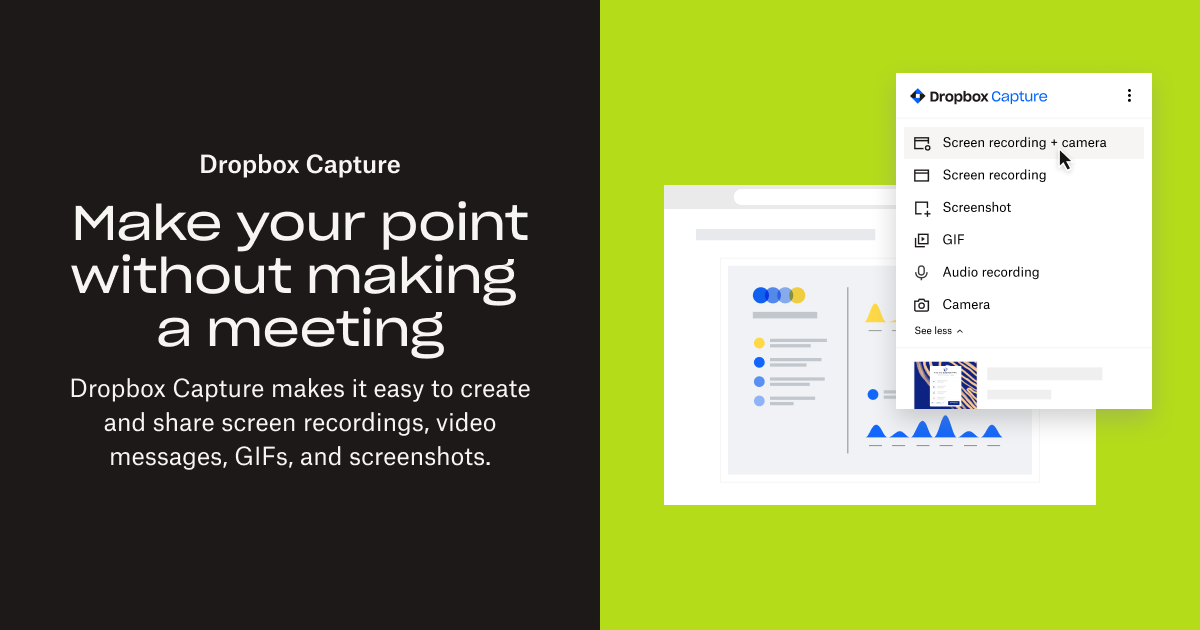Apps and Installations
Have a question about a Dropbox app or installation? Reach out to the Dropbox Community and get solutions, help, and advice from members.
- Dropbox Community
- :
- Ask the Community
- :
- Apps and Installations
- :
- Re: Dropbox Capture doesn't open
- Subscribe to RSS Feed
- Mark Topic as New
- Mark Topic as Read
- Float this Topic for Current User
- Bookmark
- Subscribe
- Mute
- Printer Friendly Page
Re: Dropbox Capture doesn't open
- Labels:
-
Dropbox Capture
-
Install
- Mark as New
- Bookmark
- Subscribe
- Mute
- Subscribe to RSS Feed
- Permalink
- Report Inappropriate Content
Hi all,
I've just recently tried to install Dropbox Capture to replace my Loom account, but after installing the app, I do not have the icon in my menu bar, and I cannot find how to record any videos with it. I'm on MacOS and I see the process running in the Activity Monitor, but no luck using the software.
Any ideas what might be causing this?
Thanks,
Alex.
- Labels:
-
Dropbox Capture
-
Install
- 0 Likes
- 13 Replies
- 2,088 Views
- Alex_P
- /t5/Apps-and-Installations/Dropbox-Capture-doesn-t-open/td-p/615388
- « Previous
-
- 1
- 2
- Next »
- Mark as New
- Bookmark
- Subscribe
- Mute
- Subscribe to RSS Feed
- Permalink
- Report Inappropriate Content
So it works on my colleague's old MacBook with High Sierra, thus the problem appears to be specific to the new Monterey OS. Just thought you might want to know.
- Mark as New
- Bookmark
- Subscribe
- Mute
- Subscribe to RSS Feed
- Permalink
- Report Inappropriate Content
Hi everyone!
Just letting you know that this bug was fixed. So sorry about it again. You can download and install the app from https://www.dropbox.com/capture and it should show up properly on the tray!
Thank you for your patience 🙏🏽
- Mark as New
- Bookmark
- Subscribe
- Mute
- Subscribe to RSS Feed
- Permalink
- Report Inappropriate Content
My Dropbox Capture has stopped working. I tried reinstalling it, and can't because it is apparently open. It is NOT open. I can't delete it either. It seems to be blocking my default Mac recording option, and I can't record anything. Need to resolve this urgently. My OS is VEnture 13.4
- Mark as New
- Bookmark
- Subscribe
- Mute
- Subscribe to RSS Feed
- Permalink
- Report Inappropriate Content
Sorry to hear about this, @MichelleH2702.
Can you send over a screenshot of what you see exactly on your Mac computer, when trying to open/delete the app?
Nancy
Community Moderator @ Dropbox
dropbox.com/support
![]() Did this post help you? If so, give it a Like below to let us know.
Did this post help you? If so, give it a Like below to let us know.![]() Need help with something else? Ask me a question!
Need help with something else? Ask me a question!![]() Find Tips & Tricks Discover more ways to use Dropbox here!
Find Tips & Tricks Discover more ways to use Dropbox here!![]() Interested in Community Groups? Click here to join!
Interested in Community Groups? Click here to join!
- « Previous
-
- 1
- 2
- Next »
Hi there!
If you need more help you can view your support options (expected response time for a ticket is 24 hours), or contact us on X or Facebook.
For more info on available support options for your Dropbox plan, see this article.
If you found the answer to your question in this Community thread, please 'like' the post to say thanks and to let us know it was useful!