Your workflow is unique 👨💻 - tell us how you use Dropbox here.
Forum Discussion
KitCase
6 years agoExplorer | Level 3
Error says my Windows 10 NTFS C drive file system is no longer supported, hasn't synced in weeks
I'm a bit desperate for a solution, I've been talking to Dropbox support and even escalated my problem to tech (who haven't been very helpful with long pauses in communication I can't get help promptly. I had to provoke another support ticket in order for them to respond again)
Everytime I startup my computer, I get an error message as such:
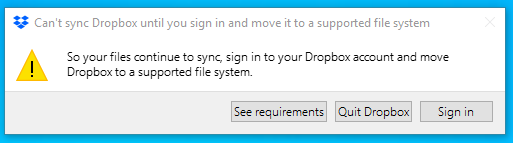
This error appeared umprompted and out of the blue one day at work last week and has plagued my computer since. Dropbox has worked flawlessly on this system beforehand and now it won't sync at all.
This is all happening on the C drive of my Windows 10 computer, it is a NTFS parition and the system running the latest updates. The Dropbox folder is in the default location (in the user folder)
I have tried the following:
- Re-installed (scrubbed registry, deleted all local files, cleaned up junk files per Dropbox support instructions) 3 times
- Moved Dropbox folder (still tells me the file system is unsupported)
- Re-synced entire dropbox folder
- Re-installed with anti virus disabled
No progress. There was, though, a single day it let me run Dropbox and actually synced my folder but went right back to giving me the error near the end of the day and returned to it's old habit.
- Hey again KitCase,To reach back to my colleague, you can send a reply to the email discussion you previously had with them and, in the meantime, I’ve also given them a nudge.In your reply, please let them know of any relevant info regarding the behavior you experienced recently so that they have a better understanding and investigate appropriately for you.Once again, sorry to hear that you’re still having issues with this and thank you in advance for your cooperation.
11 Replies
Replies have been turned off for this discussion
- Lusil6 years ago
Dropbox Staff
Sorry to hear that, KitCase.Since you’ve carried out some initial troubleshooting steps - awesome work! - in order to further investigate this, we’d have to continue via email due to account-specific details that are necessary.As you mention that you’re already in touch with one of the members of the team, I was able to locate your ongoing communication and have passed your comments along to them.When they have more info on the matter they’ll get back to you as soon as possible. Rest assured, they’ll do their best to assist you.In the meantime, if there is any further pieces of information that would help the investigation, please let them know as it would help them efficiently troubleshoot for you.Thank you in advance for your patience! - Rich6 years ago
Super User II
Are you using BitLocker or any other type of encryption on the drive? In the Linux world where ext4 is the supported file system for Dropbox, ext4 with encryption gives the same message (unsupported file system).
- KitCase6 years agoExplorer | Level 3
I am not using any encryption. The hard drive is an NVME SSD and I have done nothing special with it really at all. Google Drive File Stream is installed on the system as well but that's all I can think of.
- KitCase6 years agoExplorer | Level 3
Are there any updates on this? I'm entering week 2 of this issue
- Rich6 years ago
Super User II
You should contact Support directly for assistance.
Open your ticket here: https://dropbox.com/support
Track your ticket here: https://dropbox.zendesk.comReplies take approximately 1 - 3 business days with Plus, Professional and Business users getting priority (longer for Basic users). If you have a Business account that includes chat and/or phone support, those options are available in your Admin console by clicking Help.
- KitCase6 years agoExplorer | Level 3
I have been in contact with tech, nothing has changed since yesterday but now my dropbox is now working on startup and syncing this morning. I'll report back if it seems like the issue is fixed
- KitCase6 years agoExplorer | Level 3
Dropbox started up this morning, it gave me the error again. Back to square one.
- Lusil6 years ago
Dropbox Staff
Sorry to hear that you’re still having trouble with this.I understand how important this if for you, however, as Rich and I mentioned previously, since this requires a more in-depth investigation, I'm afraid there’s limited troubleshooting we can do here for security and privacy purposes.I was able to have a look again from my end and can see that a specialized member of the team is looking into this matter for you. Please direct any further info or questions you have on this to the email discussion you have with them so that they can assist accordingly.Thanks in advance for your patience and cooperation, KitCase! - KitCase6 years agoExplorer | Level 3
So quick update, my dropbox opened without error both yesterday and today. It synced my files with no issue, I was holding out on declaring it fixed yesterday until I saw it work today and I can confirm it's working on day 2
- KitCase6 years agoExplorer | Level 3
Bad news. The problem returned. Got the error again this morning after booting up my computer.
The email chain I've been maintaining with a specialist has marked this problem as solved, do I contact them again? Can I contact them again?
About Apps and Installations
Have a question about a Dropbox app or installation? Reach out to the Dropbox Community and get solutions, help, and advice from members.
The Dropbox Community team is active from Monday to Friday. We try to respond to you as soon as we can, usually within 2 hours.
If you need more help you can view your support options (expected response time for an email or ticket is 24 hours), or contact us on X, Facebook or Instagram.
For more info on available support options for your Dropbox plan, see this article.
If you found the answer to your question in this Community thread, please 'like' the post to say thanks and to let us know it was useful!