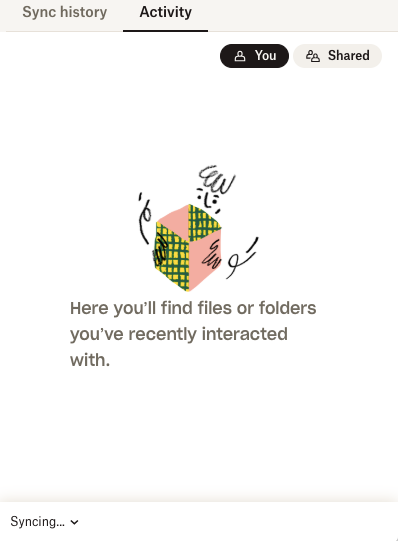Apps and Installations
Have a question about a Dropbox app or installation? Reach out to the Dropbox Community and get solutions, help, and advice from members.
- Dropbox Community
- :
- Ask the Community
- :
- Apps and Installations
- :
- 'Syncing' stuck on Mac OSX 10.13.6
- Subscribe to RSS Feed
- Mark Topic as New
- Mark Topic as Read
- Float this Topic for Current User
- Bookmark
- Subscribe
- Mute
- Printer Friendly Page
'Syncing' stuck on Mac OSX 10.13.6
- Labels:
-
Desktop
-
Error Messages
- Mark as New
- Bookmark
- Subscribe
- Mute
- Subscribe to RSS Feed
- Permalink
- Report Inappropriate Content
Hi
I appear to be stuck on 'Syncing'. Anything I can try?
I am on OSX 10.13.6 using Dropbox 157.4.4808
Thanks
- Labels:
-
Desktop
-
Error Messages
- 0 Likes
- 3 Replies
- 480 Views
- dreaminguser8
- /t5/Apps-and-Installations/Syncing-stuck-on-Mac-OSX-10-13-6/td-p/625001
Accepted Solutions
- Mark as New
- Bookmark
- Subscribe
- Mute
- Subscribe to RSS Feed
- Permalink
- Report Inappropriate Content
It randomly synced, after waiting about an hour
Thanks or replying though, I shall bookmark this for future issues
- Mark as New
- Bookmark
- Subscribe
- Mute
- Subscribe to RSS Feed
- Permalink
- Report Inappropriate Content
Hello there @dreaminguser8, sorry to hear about this.
I'm sorry if this is obvious, but have you restarted your computer since you first noticed this?
If you did and this persists, you could try fixing your hardlinks and permissions as outlined here.
Let me know of any updates!
Walter
Community Moderator @ Dropbox
dropbox.com/support
![]() Did this post help you? If so, give it a Like below to let us know.
Did this post help you? If so, give it a Like below to let us know.![]() Need help with something else? Ask me a question!
Need help with something else? Ask me a question!![]() Find Tips & Tricks Discover more ways to use Dropbox here!
Find Tips & Tricks Discover more ways to use Dropbox here!![]() Interested in Community Groups? Click here to join
Interested in Community Groups? Click here to join
- Mark as New
- Bookmark
- Subscribe
- Mute
- Subscribe to RSS Feed
- Permalink
- Report Inappropriate Content
It randomly synced, after waiting about an hour
Thanks or replying though, I shall bookmark this for future issues
- Mark as New
- Bookmark
- Subscribe
- Mute
- Subscribe to RSS Feed
- Permalink
- Report Inappropriate Content
Hiccups like this can happen sometimes, especially when you have a large database that the desktop app needs to (re)structure on your device.
In any case, I'm glad to hear it's sorted now and thanks for keeping me in the loop too @dreaminguser8
Walter
Community Moderator @ Dropbox
dropbox.com/support
![]() Did this post help you? If so, give it a Like below to let us know.
Did this post help you? If so, give it a Like below to let us know.![]() Need help with something else? Ask me a question!
Need help with something else? Ask me a question!![]() Find Tips & Tricks Discover more ways to use Dropbox here!
Find Tips & Tricks Discover more ways to use Dropbox here!![]() Interested in Community Groups? Click here to join
Interested in Community Groups? Click here to join
Hi there!
If you need more help you can view your support options (expected response time for a ticket is 24 hours), or contact us on X or Facebook.
For more info on available support options for your Dropbox plan, see this article.
If you found the answer to your question in this Community thread, please 'like' the post to say thanks and to let us know it was useful!