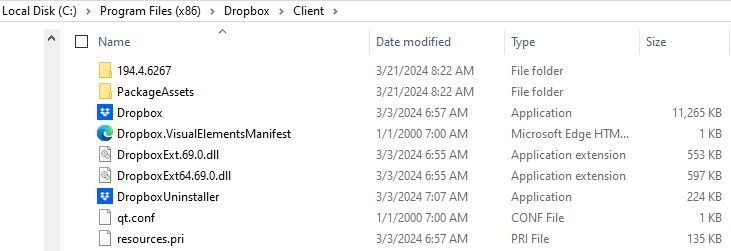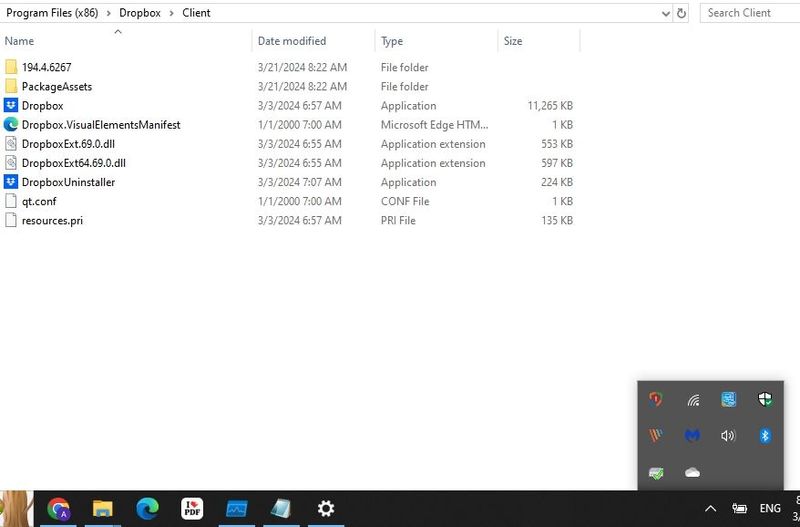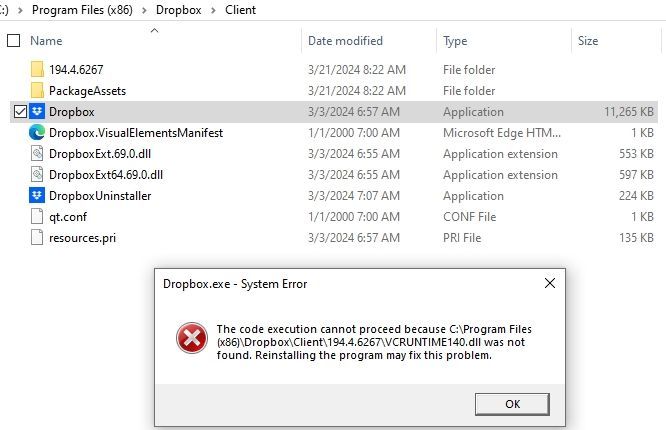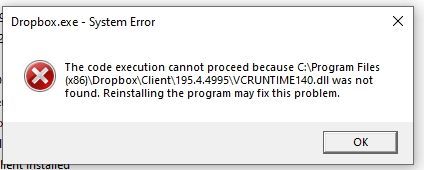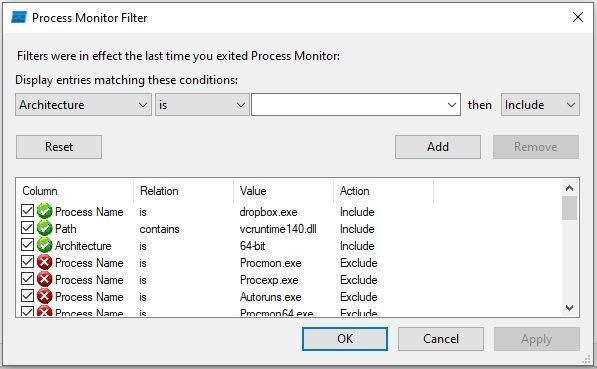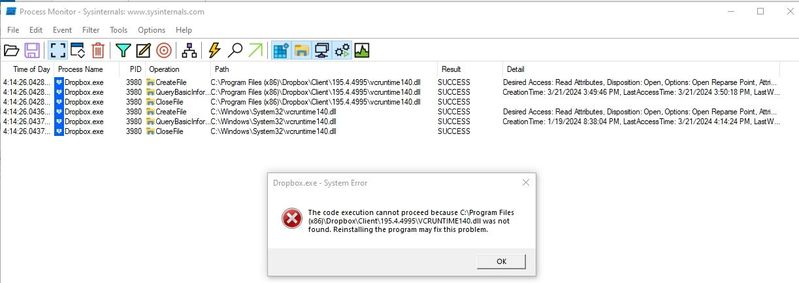Apps and Installations
Have a question about a Dropbox app or installation? Reach out to the Dropbox Community and get solutions, help, and advice from members.
- Dropbox Community
- :
- Ask the Community
- :
- Apps and Installations
- :
- Re: Dropbox failed to uninstall
- Subscribe to RSS Feed
- Mark Topic as New
- Mark Topic as Read
- Float this Topic for Current User
- Bookmark
- Subscribe
- Mute
- Printer Friendly Page
Re: Dropbox failed to uninstall
- Labels:
-
Desktop
-
Error Messages
-
Uninstall
"Dropbox failed to uninstall" on Win10
- Mark as New
- Bookmark
- Subscribe
- Mute
- Subscribe to RSS Feed
- Permalink
- Report Inappropriate Content
Trying to uninstall Dropbox Client in my Win 10 Home edition n the uninstallation process incompletes with "Dropbox failed to uninstall" n try to remove manually n reinstall it also ends up with the same error. Already follow the steps from previous post in Dropbox Community, still no luck. Can please help......
- Labels:
-
Desktop
-
Error Messages
-
Uninstall
- 0 Likes
- 33 Replies
- 1,088 Views
- arrysaa
- /t5/Apps-and-Installations/quot-Dropbox-failed-to-uninstall-quot-on-Win10/td-p/758238
- Mark as New
- Bookmark
- Subscribe
- Mute
- Subscribe to RSS Feed
- Permalink
- Report Inappropriate Content
Andrew,
Dropbox installation window (Dropbox 194.4.6267 Offline Installer.x86 - is this the latest stable version?) is disappeared when the installation is progressing as if the process is incomplete - though we can see the Client folder exists but when we execute Dropbox.exe - the error message shows Dropbox.exe - System Error ....\194.4.6267\vcruntime140.dll was not found. I have checked through ProcessMonitor there is no such Dropbox.Exe running and vcruntime140.dll - the only process loaded and running DropboxCrashHandler and DropboxUpdate.
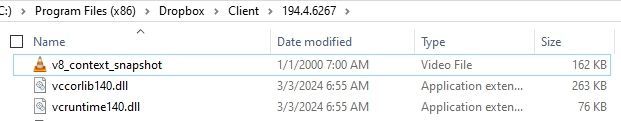
- Mark as New
- Bookmark
- Subscribe
- Mute
- Subscribe to RSS Feed
- Permalink
- Report Inappropriate Content
ProcessExplorer displays a list of running processes, while ProcessMonitor displays a log of file, registry and network operations. If you set a filter in ProcessMonitor to include only file operations and filter the ones which contain “vcruntime140.dll” in the “Path” column, do you get any log entries in the ProcessMonitor list of logged operations?
Andrew (DBoxTips)
- Mark as New
- Bookmark
- Subscribe
- Mute
- Subscribe to RSS Feed
- Permalink
- Report Inappropriate Content
The latest stable version of Dropbox at this point is 195.4.4995
You should be installing the "Offline Installer (64 Bit)", since from the screenshot you sent above in this forum thread I understand your system is 64-bit.
Here is the official Microsoft page for Process Monitor.
Andrew (DBoxTips)
- Mark as New
- Bookmark
- Subscribe
- Mute
- Subscribe to RSS Feed
- Permalink
- Report Inappropriate Content
Andrew,
Let me try with 64-bit version and let you know the installation result.
- Mark as New
- Bookmark
- Subscribe
- Mute
- Subscribe to RSS Feed
- Permalink
- Report Inappropriate Content
Andrew,
I install 64-bit Dropbox Desktop Client ver "Dropbox 195.4.4995 Offline Installer.x64" also "VC_redist.x64" (for vcruntime140.dll 64-bit) - the same error messages when I execute "Dropbox.exe"
I also activate ProcessMonitor with Process is Dropbox.exe and Path contains vcruntime140.dll
then I execute Dropbox.exe and the result as shown below
No Dropbox Client on Taskbar shown as previously appeared whenever Dropbox.exe is executed.
- Mark as New
- Bookmark
- Subscribe
- Mute
- Subscribe to RSS Feed
- Permalink
- Report Inappropriate Content
Hey @arrysaa, thanks for all this additional info.
At this point, would you like us to reach out to you via email, so our support team can investigate your issue further?
Hannah
Community Moderator @ Dropbox
dropbox.com/support
![]() Did this post help you? If so, give it a Like below to let us know.
Did this post help you? If so, give it a Like below to let us know.![]() Need help with something else? Ask me a question!
Need help with something else? Ask me a question!![]() Find Tips & Tricks Discover more ways to use Dropbox here!
Find Tips & Tricks Discover more ways to use Dropbox here!![]() Interested in Community Groups? Click here to join!
Interested in Community Groups? Click here to join!
- Mark as New
- Bookmark
- Subscribe
- Mute
- Subscribe to RSS Feed
- Permalink
- Report Inappropriate Content
- Mark as New
- Bookmark
- Subscribe
- Mute
- Subscribe to RSS Feed
- Permalink
- Report Inappropriate Content
I've sent you an email, please could you reply to it as soon as possible!
Jay
Community Moderator @ Dropbox
dropbox.com/support
![]() Did this post help you? If so, give it a Like below to let us know.
Did this post help you? If so, give it a Like below to let us know.![]() Need help with something else? Ask me a question!
Need help with something else? Ask me a question!![]() Find Tips & Tricks Discover more ways to use Dropbox here!
Find Tips & Tricks Discover more ways to use Dropbox here!![]() Interested in Community Groups? Click here to join!
Interested in Community Groups? Click here to join!
- Mark as New
- Bookmark
- Subscribe
- Mute
- Subscribe to RSS Feed
- Permalink
- Report Inappropriate Content
I have responded to your email confirming my email address
- Mark as New
- Bookmark
- Subscribe
- Mute
- Subscribe to RSS Feed
- Permalink
- Report Inappropriate Content
Thanks, I've replied to your message, and we can continue troubleshooting from there onward.
Jay
Community Moderator @ Dropbox
dropbox.com/support
![]() Did this post help you? If so, give it a Like below to let us know.
Did this post help you? If so, give it a Like below to let us know.![]() Need help with something else? Ask me a question!
Need help with something else? Ask me a question!![]() Find Tips & Tricks Discover more ways to use Dropbox here!
Find Tips & Tricks Discover more ways to use Dropbox here!![]() Interested in Community Groups? Click here to join!
Interested in Community Groups? Click here to join!
Hi there!
If you need more help you can view your support options (expected response time for a ticket is 24 hours), or contact us on X or Facebook.
For more info on available support options for your Dropbox plan, see this article.
If you found the answer to your question in this Community thread, please 'like' the post to say thanks and to let us know it was useful!