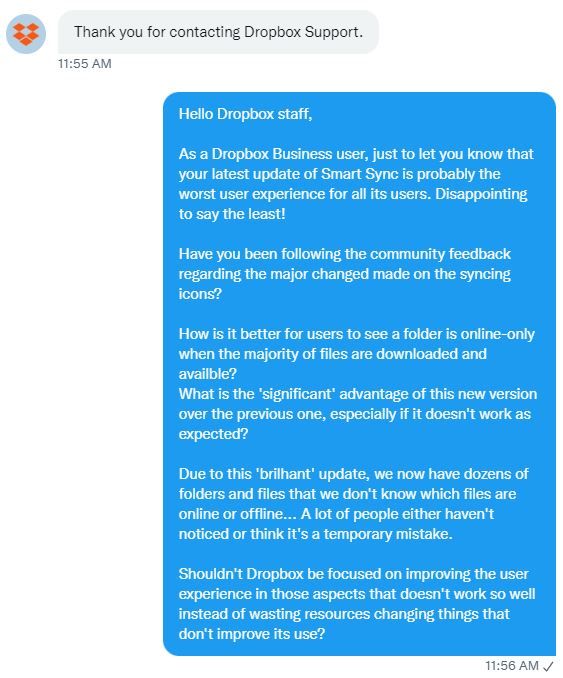Create, upload, and share
Find help to solve issues with creating, uploading, and sharing files and folders in Dropbox. Get support and advice from the Dropbox Community.
- Dropbox Community
- :
- Ask the Community
- :
- Create, upload, and share
- :
- Re: Syncing icons on the files in the Dropbox fold...
- Subscribe to RSS Feed
- Mark Topic as New
- Mark Topic as Read
- Float this Topic for Current User
- Bookmark
- Subscribe
- Mute
- Printer Friendly Page
Re: Syncing icons on the files in the Dropbox folder have changed
- Labels:
-
Desktop
-
Sync and upload
Syncing icons on the files in the Dropbox folder have changed
- Mark as New
- Bookmark
- Subscribe
- Mute
- Subscribe to RSS Feed
- Permalink
- Report Inappropriate Content
Hello
The Finder Extension Icons indicating whether a file or folder is Online Only or Available Offline are showing up in my Finder, however, the statuses are incorrect. For instance a folder that contains files that are both Online Only files and Available Offline files is showing a cloud icon, when it should be showing a white circle with a green checkmark and green outline. I think the Finder Extension is confused. Is there a way to reset the Finder Extension so the icons show correctly without changing the Online Only or Available Offline settings that I have for my files/folders? I do not want to change the statuses of my files/folders, I just want the icons to indicate the statuses correctly. Thank you.
Mac 10.14.6
Dropbox 152.4.4880
- Labels:
-
Desktop
-
Sync and upload
- 9 Likes
- 163 Replies
- 15.6K Views
- johnrinek
- /t5/Create-upload-and-share/Syncing-icons-on-the-files-in-the-Dropbox-folder-have-changed/td-p/610037
- Mark as New
- Bookmark
- Subscribe
- Mute
- Subscribe to RSS Feed
- Permalink
- Report Inappropriate Content
- Mark as New
- Bookmark
- Subscribe
- Mute
- Subscribe to RSS Feed
- Permalink
- Report Inappropriate Content
Can not for the life of me understand these changes. Even after a month of trying to get used to it, I am still confused. It's so obviously worse, the only explanation I can fathom is that it is a sabotage.
I don't even bother looking at the icons any more, because they convey such little meaning.
DropBox used to be one of the very few things that just nailed it, that I really loved. Now it's just joined the pile of crappy things that I tolerate.
- Mark as New
- Bookmark
- Subscribe
- Mute
- Subscribe to RSS Feed
- Permalink
- Report Inappropriate Content
Please Upvote and comment on the idea of "change them back!" here. That's the only way to get Dropbox to pay attention: https://www.dropboxforum.com/t5/Dropbox-ideas/Can-we-have-the-old-syncing-icons-back/idc-p/619917#M7...
@johnrinek @rusdom @michael tan @ppadmin @Maximilian89 @jackprest @William F.5 @michela6
@Joseph R.15 @RobT43 @me-db @cindy t.3 @ABW31 @Mantas212 @leandrosilva
Everyone please upvote on the "suggestion" thread linked above.
Dropbox won't listen to us on this thread!
- Mark as New
- Bookmark
- Subscribe
- Mute
- Subscribe to RSS Feed
- Permalink
- Report Inappropriate Content
i literally have to assume DropBox was forced to make these changes as some kind of a business deal, worsening its product in exchange for something they need from Apple / Microsoft, who I am sure will benefit from DropBox losing customers.
There is just no plausible explanation as to why this would have happened. It's so obviously worse. And every time I ask someone at DropBox to explain the reasoning behind the changes, they can not tell me.
- Mark as New
- Bookmark
- Subscribe
- Mute
- Subscribe to RSS Feed
- Permalink
- Report Inappropriate Content
I've upvoted it long ago.
- Mark as New
- Bookmark
- Subscribe
- Mute
- Subscribe to RSS Feed
- Permalink
- Report Inappropriate Content
Yes, I get a different explanation from Dropbox reps every time I call in about this. Something fishy going on.
This new "confusing and pointless" icon system kneecapped the usability of Dropbox for teams. We are researching the best of other cloud services and planning on migrating elsewhere once we figure out which other company is the best. Really disappointed in Dropbox. We will also be asking for a refund for our business for the rest of the (pre-paid) year.
- Mark as New
- Bookmark
- Subscribe
- Mute
- Subscribe to RSS Feed
- Permalink
- Report Inappropriate Content
@arigoldfilms thanks for tagging, but I already voted a long time ago.
- Mark as New
- Bookmark
- Subscribe
- Mute
- Subscribe to RSS Feed
- Permalink
- Report Inappropriate Content
Same here, already voted
- Mark as New
- Bookmark
- Subscribe
- Mute
- Subscribe to RSS Feed
- Permalink
- Report Inappropriate Content
I would also suggest contacting DB support on Twitter (@DropboxSupport) and expressing your frustrations with this pointless change. You can direct message them and they will definitely get it.
- Mark as New
- Bookmark
- Subscribe
- Mute
- Subscribe to RSS Feed
- Permalink
- Report Inappropriate Content
Thanks for the suggestion @ppadmin
Contacted them on Instagram late July and a few moments ago on Twitter.
Hi there!
If you need more help you can view your support options (expected response time for a ticket is 24 hours), or contact us on X or Facebook.
For more info on available support options for your Dropbox plan, see this article.
If you found the answer to your question in this Community thread, please 'like' the post to say thanks and to let us know it was useful!