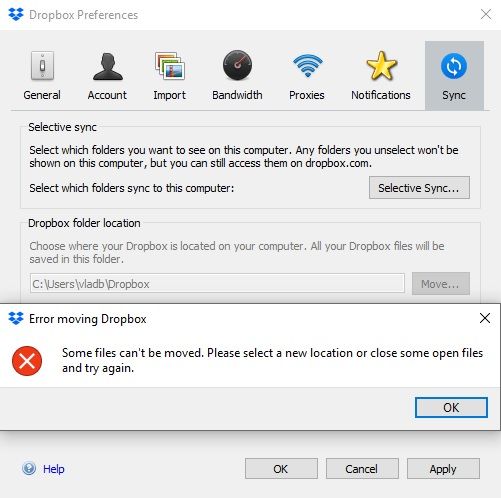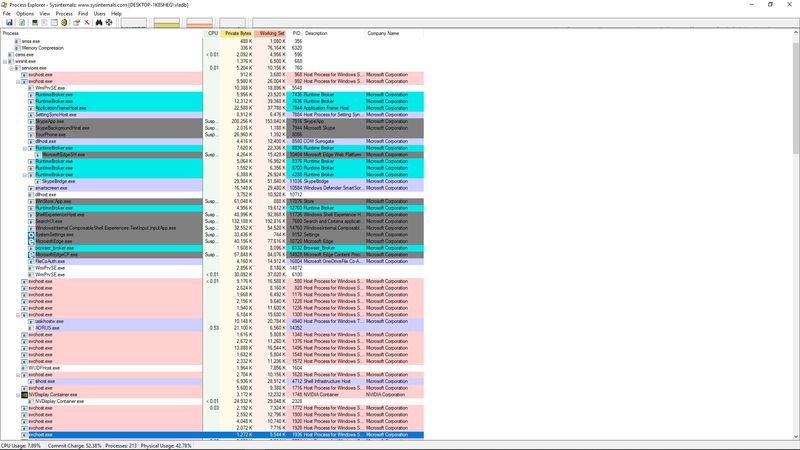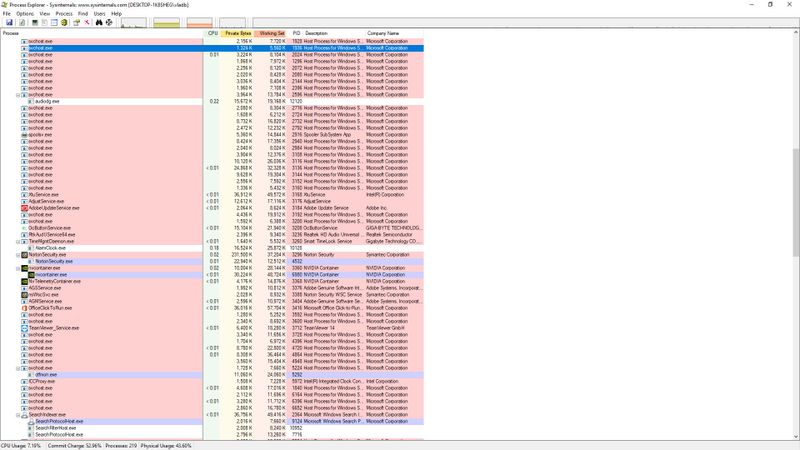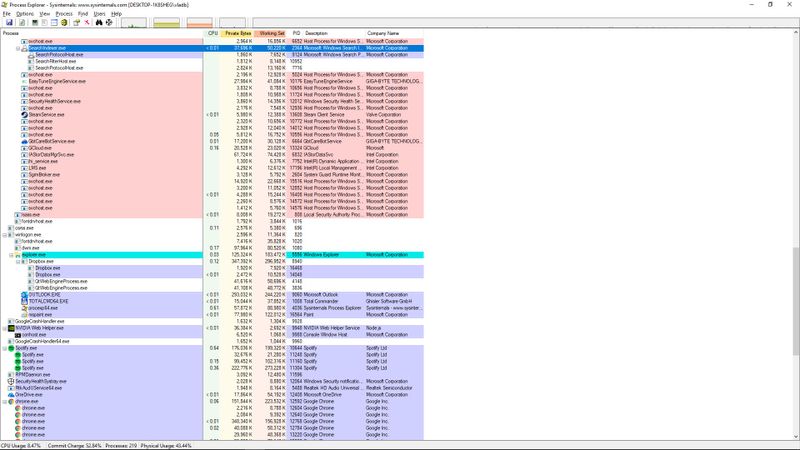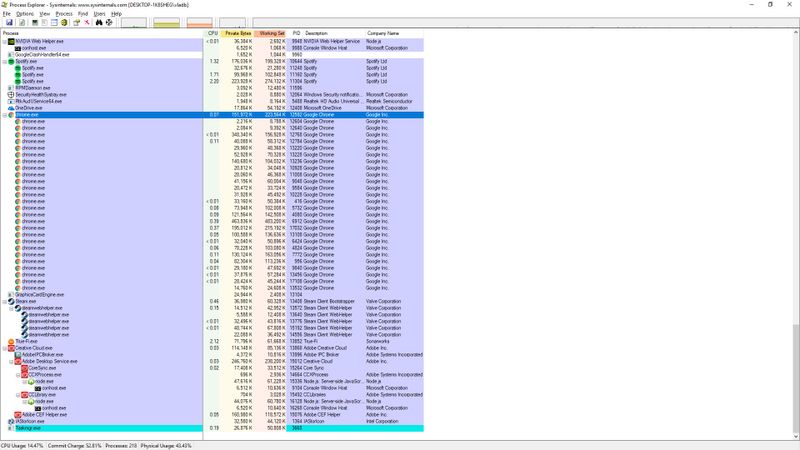Create, upload, and share
Find help to solve issues with creating, uploading, and sharing files and folders in Dropbox. Get support and advice from the Dropbox Community.
- Dropbox Community
- :
- Ask the Community
- :
- Create, upload, and share
- :
- error moving dropbox
- Subscribe to RSS Feed
- Mark Topic as New
- Mark Topic as Read
- Float this Topic for Current User
- Bookmark
- Subscribe
- Mute
- Printer Friendly Page
error moving dropbox
- Labels:
-
Create
-
Error Messages
- Mark as New
- Bookmark
- Subscribe
- Mute
- Subscribe to RSS Feed
- Permalink
- Report Inappropriate Content
Hello
I get this error when trying to move dropbox folder from C to 😧 "some files can't be moved, please select a new location or close some open files and try again".
Tried this advice, didn't worked: https://www.dropboxforum.com/t5/Error-messages/Unable-to-move-the-Dropbox-folder-as-some-files-can-t...
Thanks
Vlad
- Labels:
-
Create
-
Error Messages
- 1 Likes
- 30 Replies
- 9,208 Views
- VladBusca
- /t5/Create-upload-and-share/error-moving-dropbox/td-p/344712
Accepted Solutions
- Mark as New
- Bookmark
- Subscribe
- Mute
- Subscribe to RSS Feed
- Permalink
- Report Inappropriate Content
Thanks for the update Vlad - most appreciated!
All's well that ends well I guess - right ![]()
In any case should either of you come up with a Dropbox question or another issue arises, don't hesitate to let us know; we're always one post away!
Have a lovely weekend guys (@VladBusca & @CoastalAnn).
P.S: For Ann's solution, please visit the following Help Center article:
https://www.dropbox.com/help/mobile/unlink-relink-computer-mobile
P.S.2: For Vlad's solution, please see here:
https://www.dropbox.com/help/desktop-web/advanced-reinstall
Walter
Community Moderator @ Dropbox
dropbox.com/support
![]() Did this post help you? If so, give it a Like below to let us know.
Did this post help you? If so, give it a Like below to let us know.![]() Need help with something else? Ask me a question!
Need help with something else? Ask me a question!![]() Find Tips & Tricks Discover more ways to use Dropbox here!
Find Tips & Tricks Discover more ways to use Dropbox here!![]() Interested in Community Groups? Click here to join
Interested in Community Groups? Click here to join
- Mark as New
- Bookmark
- Subscribe
- Mute
- Subscribe to RSS Feed
- Permalink
- Report Inappropriate Content
Hey there @VladBusca - sorry to hear that!
Can you send me a screenshot of the exact error you get?
Also, could you please let me know if you've restarted your computer since you first noticed this?
If you did and this persists, could you access your task manager and see if there are any processes that could be accessing your Dropbox files and close them from there?
Let me know what you find and we'll take it from there.
Walter
Community Moderator @ Dropbox
dropbox.com/support
![]() Did this post help you? If so, give it a Like below to let us know.
Did this post help you? If so, give it a Like below to let us know.![]() Need help with something else? Ask me a question!
Need help with something else? Ask me a question!![]() Find Tips & Tricks Discover more ways to use Dropbox here!
Find Tips & Tricks Discover more ways to use Dropbox here!![]() Interested in Community Groups? Click here to join
Interested in Community Groups? Click here to join
- Mark as New
- Bookmark
- Subscribe
- Mute
- Subscribe to RSS Feed
- Permalink
- Report Inappropriate Content
Below the printscreen. Yes I restarted the computer several times. Also tried the task manager option (mentioned this in my initial post).
Thanks
- Mark as New
- Bookmark
- Subscribe
- Mute
- Subscribe to RSS Feed
- Permalink
- Report Inappropriate Content
Sorry to hear this persists for you Vlad.
Could you open your task manager and send me a screenshot of your active processes at the moment so I can investigate further?
Walter
Community Moderator @ Dropbox
dropbox.com/support
![]() Did this post help you? If so, give it a Like below to let us know.
Did this post help you? If so, give it a Like below to let us know.![]() Need help with something else? Ask me a question!
Need help with something else? Ask me a question!![]() Find Tips & Tricks Discover more ways to use Dropbox here!
Find Tips & Tricks Discover more ways to use Dropbox here!![]() Interested in Community Groups? Click here to join
Interested in Community Groups? Click here to join
- Mark as New
- Bookmark
- Subscribe
- Mute
- Subscribe to RSS Feed
- Permalink
- Report Inappropriate Content
- Mark as New
- Bookmark
- Subscribe
- Mute
- Subscribe to RSS Feed
- Permalink
- Report Inappropriate Content
Thanks for the screenshots Vlad!
As there quite a lot processes that could be causing this, I've followed up internally via email to your Dropbox associated address so we can work on this together.
Take a look at your inbox please and we'll take it from there.
Walter
Community Moderator @ Dropbox
dropbox.com/support
![]() Did this post help you? If so, give it a Like below to let us know.
Did this post help you? If so, give it a Like below to let us know.![]() Need help with something else? Ask me a question!
Need help with something else? Ask me a question!![]() Find Tips & Tricks Discover more ways to use Dropbox here!
Find Tips & Tricks Discover more ways to use Dropbox here!![]() Interested in Community Groups? Click here to join
Interested in Community Groups? Click here to join
- Mark as New
- Bookmark
- Subscribe
- Mute
- Subscribe to RSS Feed
- Permalink
- Report Inappropriate Content
Hi Walter,
I am having the exact same problem. My PC went down yesterday and I am now installing Dropbox on a new PC. The new PC has a small SSD (C:) drive for Windows and a large internal (D:) data drive. Obviously, I do not want dropbox on the small C: drive but I am unable to move it to the 😧 drive because I get the "some files can't be moved, please select a new location or close some open files and try again" message. Were you able to solve Vlad's problem?
Thank you.
Ann
- Mark as New
- Bookmark
- Subscribe
- Mute
- Subscribe to RSS Feed
- Permalink
- Report Inappropriate Content
Sorry to hear you're having the same issue @CoastalAnn.
As I haven't heard back from Vlad yet (we're still working on it), could we try another approach on this?
Can you try unlinking your account and selecting the desired location upon re-linking it?
Let me know how it goes Ann!
Walter
Community Moderator @ Dropbox
dropbox.com/support
![]() Did this post help you? If so, give it a Like below to let us know.
Did this post help you? If so, give it a Like below to let us know.![]() Need help with something else? Ask me a question!
Need help with something else? Ask me a question!![]() Find Tips & Tricks Discover more ways to use Dropbox here!
Find Tips & Tricks Discover more ways to use Dropbox here!![]() Interested in Community Groups? Click here to join
Interested in Community Groups? Click here to join
- Mark as New
- Bookmark
- Subscribe
- Mute
- Subscribe to RSS Feed
- Permalink
- Report Inappropriate Content
That worked! It was a bit tricky but I carefully read each prompt when re-linking and was able to select the new folder. It did not move my items but is relinking them now which is just fine. Thank you for your assistance!
Ann
- Mark as New
- Bookmark
- Subscribe
- Mute
- Subscribe to RSS Feed
- Permalink
- Report Inappropriate Content
I'm happy to hear this worked out well for you Ann and thanks for circling back keep me posted too; I appreciate it.
Should you ever stumble upon an issue with Dropbox, please let us know; we're always a post away ![]()
Have a wonderful weekend!
Walter
Community Moderator @ Dropbox
dropbox.com/support
![]() Did this post help you? If so, give it a Like below to let us know.
Did this post help you? If so, give it a Like below to let us know.![]() Need help with something else? Ask me a question!
Need help with something else? Ask me a question!![]() Find Tips & Tricks Discover more ways to use Dropbox here!
Find Tips & Tricks Discover more ways to use Dropbox here!![]() Interested in Community Groups? Click here to join
Interested in Community Groups? Click here to join
Hi there!
If you need more help you can view your support options (expected response time for a ticket is 24 hours), or contact us on X or Facebook.
For more info on available support options for your Dropbox plan, see this article.
If you found the answer to your question in this Community thread, please 'like' the post to say thanks and to let us know it was useful!
Top contributors to this post
-
mguertin New member | Level 2
-
Walter Dropbox Staff
-
NGU Admin New member | Level 2
-
blakekhodges New member | Level 2