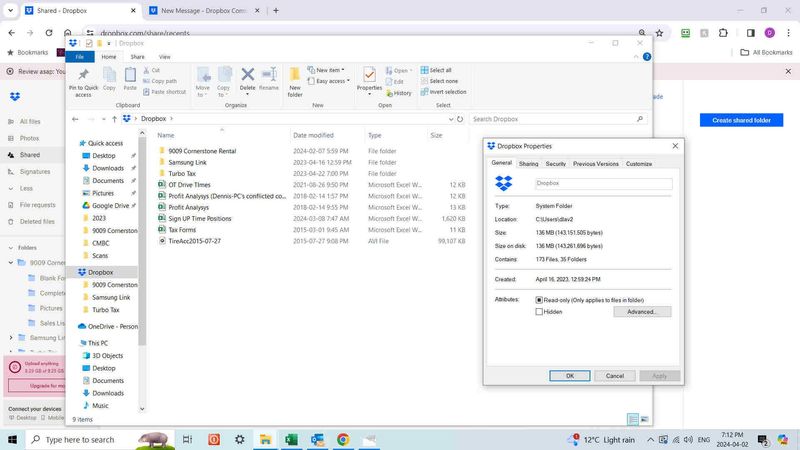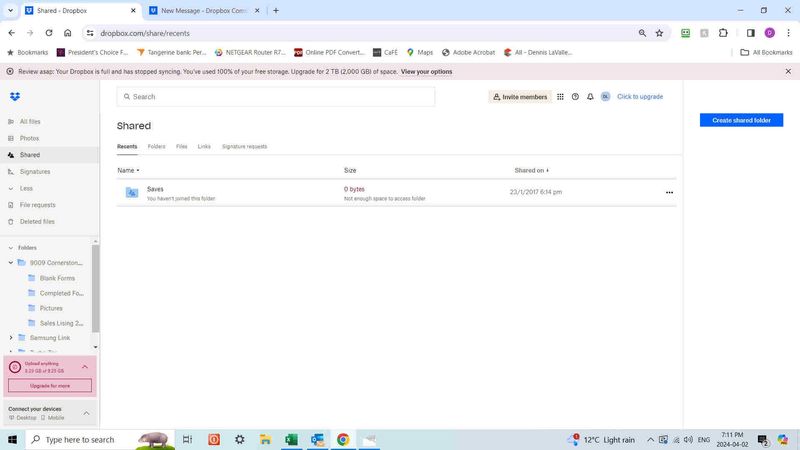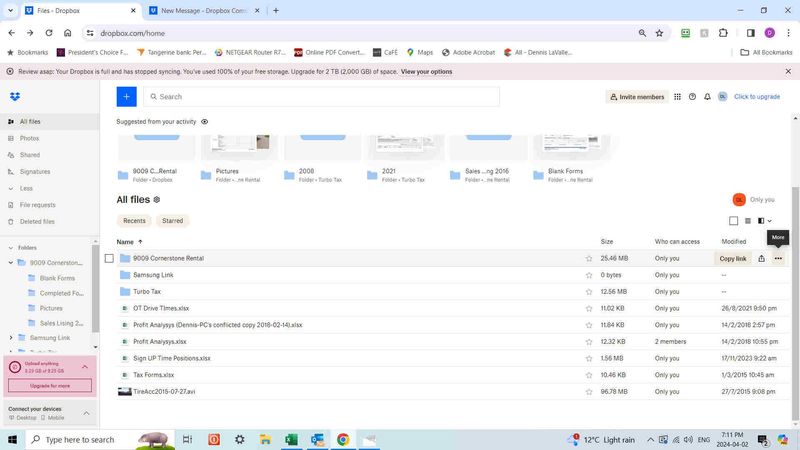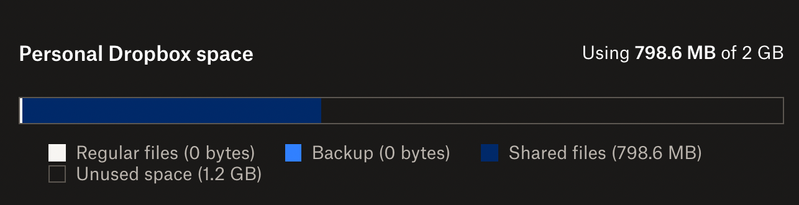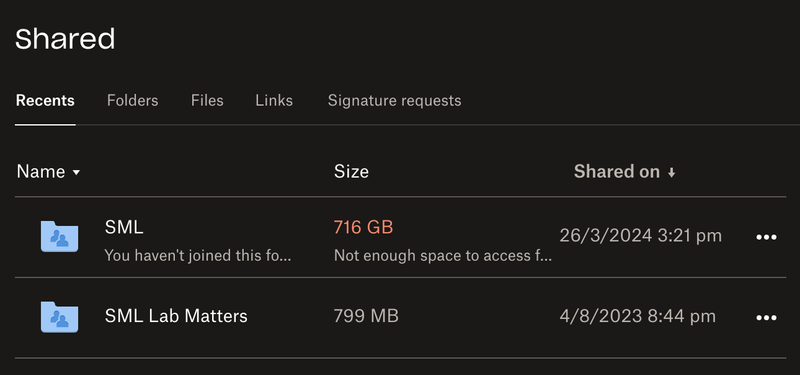Storage Space
Looking for help with managing the storage space in your Dropbox account? Talk to the Dropbox Community and get advice from members.
- Dropbox Community
- :
- Ask the Community
- :
- Storage Space
- :
- Re: Storage used up, but no files..
- Subscribe to RSS Feed
- Mark Topic as New
- Mark Topic as Read
- Float this Topic for Current User
- Bookmark
- Subscribe
- Mute
- Printer Friendly Page
Re: Storage used up, but no files..
- Labels:
-
Storage space
My account keeps saying it's full - but it isn't
- Mark as New
- Bookmark
- Subscribe
- Mute
- Subscribe to RSS Feed
- Permalink
- Report Inappropriate Content
Hi - I have a 6.3 GB basic account with less that 1.2 GB of data in it, but I keep getting notifications saying the account is full, and it isn't syncing. I've double checked my folders and cleaned out all deleted items, but it makes no difference. I have been unable to contact any sort of support through the website, so am hoping someone might know how to fix this. Thanks.
- Labels:
-
Storage space
- 3 Likes
- 364 Replies
- 16.5K Views
- frot
- /t5/Storage-Space/My-account-keeps-saying-it-s-full-but-it-isn-t/td-p/615541
- Mark as New
- Bookmark
- Subscribe
- Mute
- Subscribe to RSS Feed
- Permalink
- Report Inappropriate Content
@Britkit97 wrote:
Dropbox says I’m way over in space, but I don’t have anything in my files.
Checked your Backups page?
- Mark as New
- Bookmark
- Subscribe
- Mute
- Subscribe to RSS Feed
- Permalink
- Report Inappropriate Content
- Mark as New
- Bookmark
- Subscribe
- Mute
- Subscribe to RSS Feed
- Permalink
- Report Inappropriate Content
Hi @Britkit97, I hope you're doing well!
Would you mind sending me a screenshot of your plan page, and what you see there?
I'm asking, since I'd love to have a visual of this.
Thanks a bunch!
Megan
Community Moderator @ Dropbox
dropbox.com/support
![]() Did this post help you? If so, give it a Like below to let us know.
Did this post help you? If so, give it a Like below to let us know.![]() Need help with something else? Ask me a question!
Need help with something else? Ask me a question!![]() Find Tips & Tricks Discover more ways to use Dropbox here!
Find Tips & Tricks Discover more ways to use Dropbox here!![]() Interested in Community Groups? Click here to join!
Interested in Community Groups? Click here to join!
- Mark as New
- Bookmark
- Subscribe
- Mute
- Subscribe to RSS Feed
- Permalink
- Report Inappropriate Content
Sure. What email? Or you may email me if you don’t want yours out here!
It’s [email removed as per Community Guidelines]
- Mark as New
- Bookmark
- Subscribe
- Mute
- Subscribe to RSS Feed
- Permalink
- Report Inappropriate Content
You should be able to attach your screenshot back to me, by clicking the camera-like icon when replying back @Britkit97.
Can you give it a go, and let me know of the results?
Megan
Community Moderator @ Dropbox
dropbox.com/support
![]() Did this post help you? If so, give it a Like below to let us know.
Did this post help you? If so, give it a Like below to let us know.![]() Need help with something else? Ask me a question!
Need help with something else? Ask me a question!![]() Find Tips & Tricks Discover more ways to use Dropbox here!
Find Tips & Tricks Discover more ways to use Dropbox here!![]() Interested in Community Groups? Click here to join!
Interested in Community Groups? Click here to join!
- Mark as New
- Bookmark
- Subscribe
- Mute
- Subscribe to RSS Feed
- Permalink
- Report Inappropriate Content
So Support is a big 0 help.
My issue is. I only have 356mb of files in my dropbox.
I have NO shared files or folders with anyone.
Total of 356MB of files
So why does dropbox say I have 9.29G of files. and where are they.
I have deleted files and "Permanently Deleted" the files from trash.
- Mark as New
- Bookmark
- Subscribe
- Mute
- Subscribe to RSS Feed
- Permalink
- Report Inappropriate Content
Hey there, @dlav2001, thanks for reaching out to our Community.
Sorry you had this experience with our support team; can you give us the ticket number for the communication, so we can take a look?
As for your issue, did you take a look at your backups page, to see if any backups are taking up your space?
Hannah
Community Moderator @ Dropbox
dropbox.com/support
![]() Did this post help you? If so, give it a Like below to let us know.
Did this post help you? If so, give it a Like below to let us know.![]() Need help with something else? Ask me a question!
Need help with something else? Ask me a question!![]() Find Tips & Tricks Discover more ways to use Dropbox here!
Find Tips & Tricks Discover more ways to use Dropbox here!![]() Interested in Community Groups? Click here to join!
Interested in Community Groups? Click here to join!
- Mark as New
- Bookmark
- Subscribe
- Mute
- Subscribe to RSS Feed
- Permalink
- Report Inappropriate Content
Thank you. That worked.
All support would do would tell me to check this, and how, but they would not look at the situation. Why do backups not show up in the main dropbox page?
Second of all, I deleted my Autobackups. but I would like to still backup my "Documents" folder, but I don't want to backup my "Documents" Subfolders. is it possible. I selected the Documents folder, then the "Arrow" into the folder to see all the contents of "Documents", but it won't let me unselect the subfolders in Documents. I just want to do certain folders in Documents, and all individual files in documents. is that possible.
thanks for the help.
Dennis
- Mark as New
- Bookmark
- Subscribe
- Mute
- Subscribe to RSS Feed
- Permalink
- Report Inappropriate Content
Hey @dlav2001 - sorry to jump in here, but you haven't mentioned our ticket number for your support interaction with our team.
Also, the backups page is the place where your backups show since it's a separate section of your regular Dropbox account - you can navigate to that page by clicking on the dotted icon on the top right of your page when you navigate your account on our website and selecting the Backup option.
You can have a look here for more information about this feature.
When it comes to backing up the subfolders of your Documents folder, could you send us a screenshot of where you're getting stuck exactly?
Walter
Community Moderator @ Dropbox
dropbox.com/support
![]() Did this post help you? If so, give it a Like below to let us know.
Did this post help you? If so, give it a Like below to let us know.![]() Need help with something else? Ask me a question!
Need help with something else? Ask me a question!![]() Find Tips & Tricks Discover more ways to use Dropbox here!
Find Tips & Tricks Discover more ways to use Dropbox here!![]() Interested in Community Groups? Click here to join
Interested in Community Groups? Click here to join
- Mark as New
- Bookmark
- Subscribe
- Mute
- Subscribe to RSS Feed
- Permalink
- Report Inappropriate Content
Hi, I am having this issue. I've checked the suggested actions above but still can't find the problem. Appreciate the help.
Hi there!
If you need more help you can view your support options (expected response time for a ticket is 24 hours), or contact us on X or Facebook.
For more info on available support options for your Dropbox plan, see this article.
If you found the answer to your question in this Community thread, please 'like' the post to say thanks and to let us know it was useful!