We’re Still Here to Help (Even Over the Holidays!) - find out more here.
Forum Discussion
mike160304
8 years agoCollaborator | Level 9
Cannot edit some text files in Dropbox on iPhone?
In the Dropbox app on iPhone SE, I can open all my text files, but in some of them I do not get the Edit icon (looks like a cursor) at bottom left, so cannot edit them.
In others, I get the Edit icon at bottom left, and can edit them.
In both cases the text files are from the Notepad app on my Windows 10 PC.
When I cannot edit a text file, the settings and menus that I can call up do not seem to provide any solution.
Am I missing something?
Mike
K-C-L (and others following)
Thanks! You're onto the right cause, and solution ...well, workaround.
Dropbox App editor won't handle either certain characters (extended) or Windows Notepad default ANSI files. A pretty obvious shortcoming. These get rendered in a non-editable file - which looks like monospaced courier, but doesn't make a space for each <spacebar>. Go figure.
Anyway, the workarounds are:
- Convert all your Notepad ANSI files to UTF-8 (open file in Notepad, Save As..., dropdown box -> choose UTF-8 and Save. (Save all new files as UTF-8). This is what I am doing.
- Open the file in Dropbox App. Select a word, then Select All. Copy. Create new file (Text). Paste into the window, name, and Create. Kinda klugy.
Those both work - I've tested.
- There is a way to change Notepad default to UTF-8, which would prevent this from re-occurring, but you have to touch the Registry (I don't want to do that)
- Download Notepad++ which apparently can set a default without touching the Registry (cannot verify). Reportedly Notepad++ takes less resources too (don't know about that either)
OK, a PITA. But do-able. I guess.
But, the real problem is Dropbox App cannot show text files (.txt) in monospaced font (e.g. Menlo or Courier). This is basically a disqualifier for Dropbox for musicians who use text files to create Tab, or Notation files, or chord charts. That's a lot of people left out in the cold. Since they all share files, so Dropbox could / should own this market, but have shut themselves out.
46 Replies
Replies have been turned off for this discussion
- Minato8 years ago
Dropbox Staff
Hey mike160304,Dropbox doesn’t have a built in editor. What program do you use to edit the file?If you’d like to use an editor, you’ll have to download/export the file, edit it and then upload it again.The mobile app doesn’t download the files locally, like the desktop app does.Let me know if this helps! - Rich8 years ago
Super User II
Minato wrote:
Dropbox doesn’t have a built in editor.Actually, it does. Simple text files can be edited within the Dropbox app by tapping the Edit icon in the bottom left corner when the file is open for viewing.

Tapping the edit icon opens the file within the Dropbox app. You can then edit and save the changes. No other app is required.
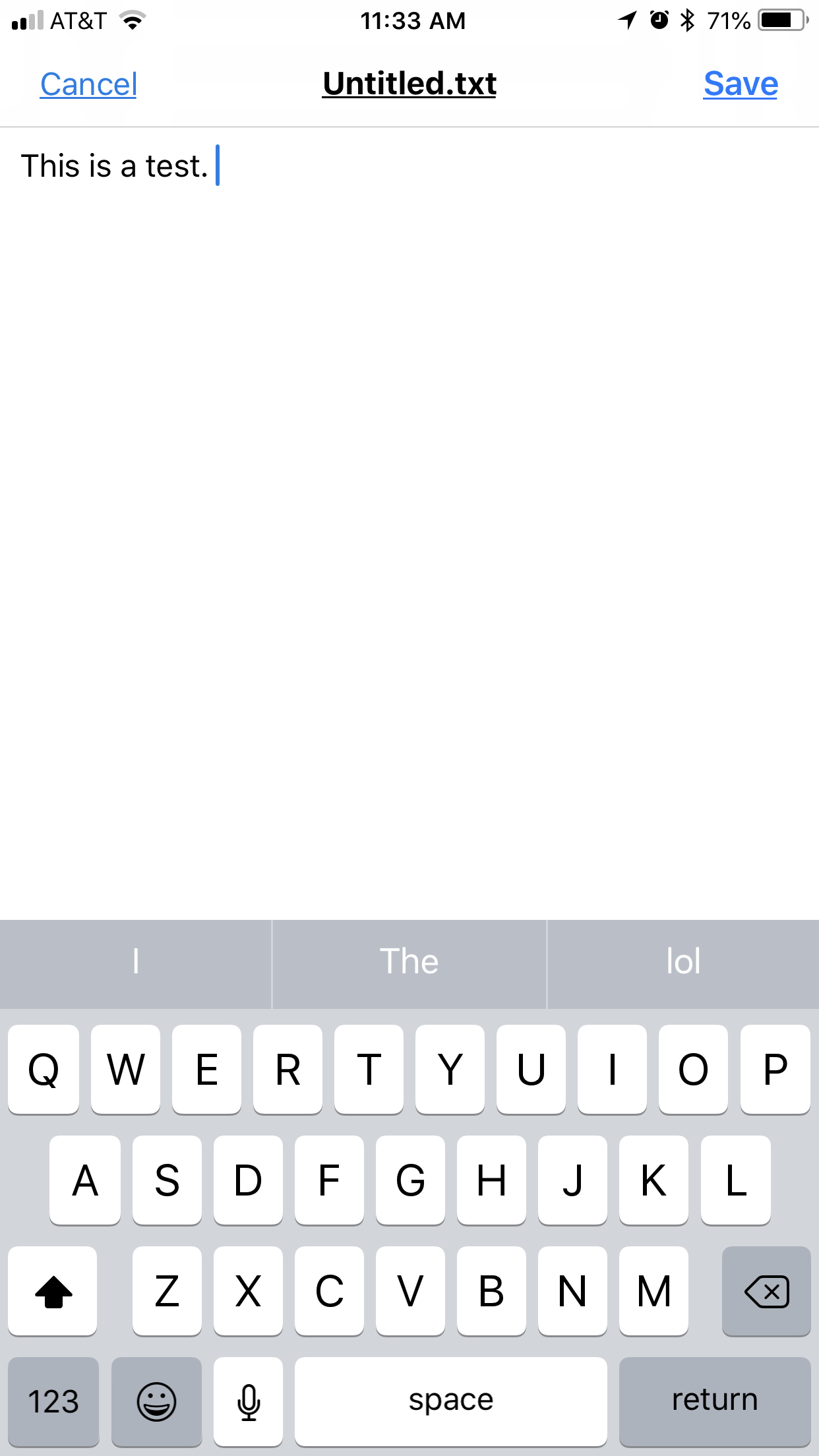
- mike1603048 years agoCollaborator | Level 9
As I said originally, the Dropbox iPhone app does allow me to edit some Notepad .txt files, but not others. I am trying find out why.
Please see the reply from Rich - his description of what happens is exactly what I see, when it works. But sometimes the Edit icon at bottom left is missing, even though it is still a Notepad .txt file.
Mike
- mike1603048 years agoCollaborator | Level 9
Rich - Yes, as I said originally, the Dropbox iPhone app does edit, and your description is exactly what happens for me with Notepad .txt files, when it works. But in some Notepad .txt files the Edit icon at bottom left is missing, and nothing that I can find on the page seems to change this.
I'll do a bit more analysis to see if I can spot a difference between a Notepad .txt file where this works and a Notepad .txt file where it does not work. Then I could put both of these on here to see anyone else can edit the one that I cannot edit.
Thanks,
Mike
- mike1603048 years agoCollaborator | Level 9I wondered whether the .txt files that I cannot edit in Dropbox app on iPhone are ones which contain live hyperlinks - web addresses, email addresses, phone numbers.
But no, there are .txt files with hyperlinks that I can edit.
Mike - mike1603048 years agoCollaborator | Level 9
Here is a link to a Notepad .txt file. This is an example of a file that, in the Dropbox app on iPhone, I can open but cannot edit. Let's call this "TxtCan'tEdit".
https://www.dropbox.com/s/b8nx5trwbpfrcsp/FZ1000%20notes.txt?dl=0
Next I'll try to send an example of a .TXT file that I can edit in same circumstances.
Mike
- mike1603048 years agoCollaborator | Level 9
2nd example - here is a link to a Notepad .txt file that, in the Dropbox app on iPhone, I can open and edit. Let's call this "TxtCanEdit".
https://www.dropbox.com/s/qlcwyyan7k5hfvx/PSE15%20Notes.txt?dl=0
Mike
- mike1603048 years agoCollaborator | Level 9
Whoops - duplicate of last message, but I cannot delete it.
- Sanchez8 years ago
Dropbox Community Moderator
Thanks for all the extra details, and for sharing those links to your test documents! I don’t know what the difference in these files is, so I’d like to put you in touch with our support team for further investigation. Go ahead and submit a support ticket here, and then let me know your ticket number so I can make sure it gets to the right desk for review :wink:.In the meantime, I wonder what would happen if you copy/pasted the contents of the non-editable document into a newblackblank [edited] one. Give this a try if you’d like, and let me know.Cheers! - Cardinal2B8 years agoCollaborator | Level 8
I am having exactly the same problem as Mike, but on my iPad. Same as Mike mine were created / edited using Notepad on Windows 10 (Surface).
I can offer one observation in addition:
The text files I CAN’T edit display in beautiful, gorgeous, fixed width Courier font, but...no edit icon in lower right
The txt files I CAN edit display in nearly useless sans serifed proportional font. Edit icon in lower right, and it works, but editing without fixed width is not useful
Let me know if there is more I can do to help solve this!
About Apps and Installations
Have a question about a Dropbox app or installation? Reach out to the Dropbox Community and get solutions, help, and advice from members.
The Dropbox Community team is active from Monday to Friday. We try to respond to you as soon as we can, usually within 2 hours.
If you need more help you can view your support options (expected response time for an email or ticket is 24 hours), or contact us on X, Facebook or Instagram.
For more info on available support options for your Dropbox plan, see this article.
If you found the answer to your question in this Community thread, please 'like' the post to say thanks and to let us know it was useful!