Your workflow is unique 👨💻 - tell us how you use Dropbox here.
Forum Discussion
RamseyM
1 year agoExplorer | Level 4
Unable to update to MacOS on File Provider using macos 14.3.1
Hello,
Whenever I get the message "Dropbox strongly recommends updating to MacOS on File Provider" I go through the motions of doing the update and immediately after reinstalling Dropbox get the same message again. This has happened many times now.
the one at the bottom showed first, the one at the top immediate afterwards
This is a new MacBook, which had been updated from a Time Machine backup from a laptop with an Intel chip.
I wiped the flash drive and did a clean install, hoping this would sort the issue. It didn't.
Any ideas, anyone?
Thanks for the cooperation RamseyM - you've got
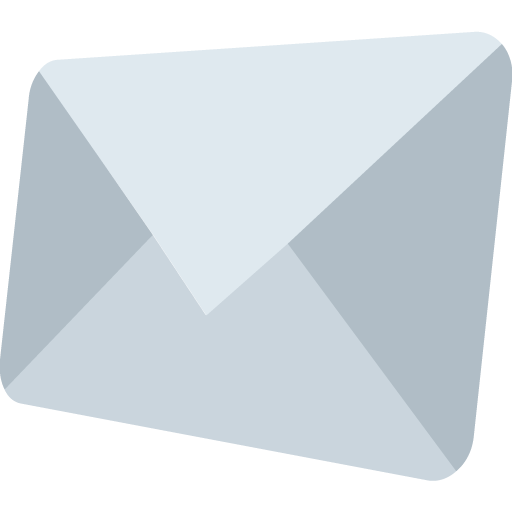
16 Replies
Replies have been turned off for this discussion
- Walter1 year ago
Dropbox Community Moderator
Hi there RamseyM - sorry to hear you're having issues with this.
When you say you did a clean install, did you perform an advanced reinstall as outlined here?
If that's so, let me know here and I'll send you an email to investigate further.
Thanks!
- RamseyM1 year agoExplorer | Level 4
Previously I had clean installed the OS. Now I did went through the clean install for Dropbox.
It was necessary to go through, again, the update for File Provider and again it didn't work.
- RamseyM1 year agoExplorer | Level 4
- Walter1 year ago
Dropbox Community Moderator
Thanks for the additional information and the screenshots too RamseyM
Would it be OK if we reached out via email to investigate further internally at this point?
- RamseyM1 year agoExplorer | Level 4
Of course, Walter. I'd welcome a conversation by email, and if you need to dig more deeply that would be fine too.
- Walter1 year ago
Dropbox Community Moderator
Thanks for the cooperation RamseyM - you've got
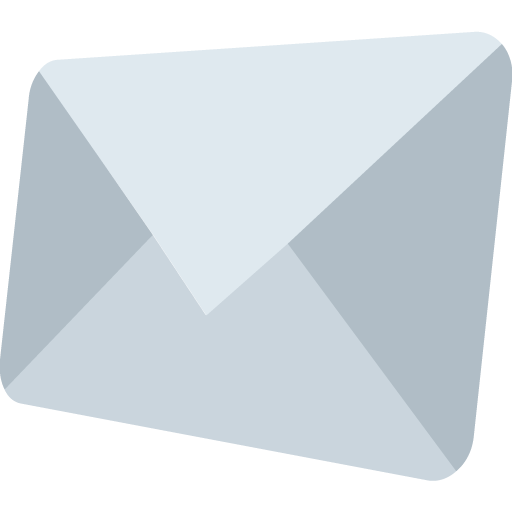
- Teddy731 year agoCollaborator | Level 9
Hello,
I am not able to update to File Provider and would appreciate it if someone could assist me.
I recently did a clean install of my MacBook Air, it is on Sonoma 14.5.
I installed DropBox and after a long time of "Indexing" it is working fine, all my files have synced. I am using DropBox v199.4.6287.
However, the notification to update to File Provider on MacOS has not appeared. When I go into Preferences, under Sync, it says "You are not eligible for the new Dropbox for MacOS on File Provider at this time."
Before I did the clean install, this MacBook Air was on File Provider.
Additionally, I have a MacBook Pro which has the notification that it can be upgraded to File Provider (I just have not done it yet as I want the MacBook Air to be on File Provider first as I plan to do a clean install of my MacBook Pro soon).
Could anyone advise me how I can move to File Provider? Is there a way to 'force' Dropbox to move to File Provider?
Many thanks
- Megan1 year ago
Dropbox Community Moderator
Hi Teddy73, let's have a look together here!
Do you have any external drives connected to the computer in question/Dropbox app perhaps?
Also, can you check the properties of your Dropbox folder, to identify how many files you have there? I'm simply asking, because you'd need less than 300K files, in order for you to be able to migrate. See more about that here.
Keep me posted, and we'll take it from there!
- Teddy731 year agoCollaborator | Level 9
Hi Megan,
No, I do not have any external drives connected.
I do have more than 300,000 files.
Before I did the clean install, this MacBook Air was on File Provider. Where it had over 300,000 files.
Additionally, I have a MacBook Pro which has the notification that it can be upgraded to File Provider (I just have not done it yet as I want the MacBook Air to be on File Provider first as I plan to do a clean install of my MacBook Pro soon).
Many thanks,
Teddy
- Megan1 year ago
Dropbox Community Moderator
Thanks for the update, Teddy73.
Can you also confirm that Dropbox has full disk access? Is that already done?
About Apps and Installations
Have a question about a Dropbox app or installation? Reach out to the Dropbox Community and get solutions, help, and advice from members.
The Dropbox Community team is active from Monday to Friday. We try to respond to you as soon as we can, usually within 2 hours.
If you need more help you can view your support options (expected response time for an email or ticket is 24 hours), or contact us on X, Facebook or Instagram.
For more info on available support options for your Dropbox plan, see this article.
If you found the answer to your question in this Community thread, please 'like' the post to say thanks and to let us know it was useful!