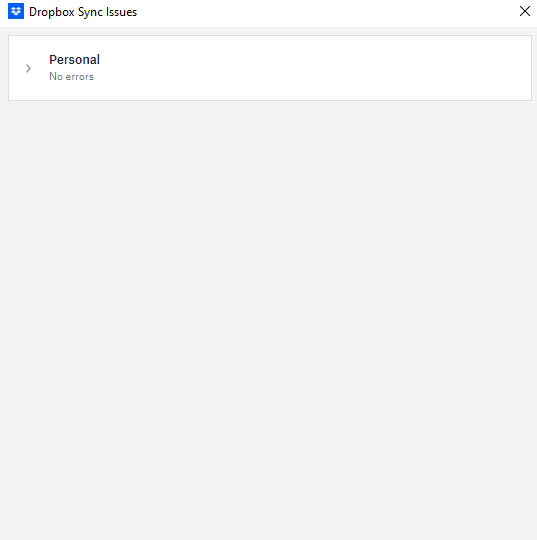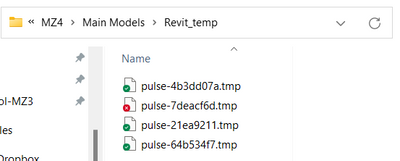Create, upload, and share
Find help to solve issues with creating, uploading, and sharing files and folders in Dropbox. Get support and advice from the Dropbox Community.
- Dropbox Community
- :
- Ask the Community
- :
- Create, upload, and share
- :
- Revit sync notification on desktop app
- Subscribe to RSS Feed
- Mark Topic as New
- Mark Topic as Read
- Float this Topic for Current User
- Bookmark
- Subscribe
- Mute
- Printer Friendly Page
Revit sync notification on desktop app
- Labels:
-
Desktop and Web
-
Sync and upload
Revit sync notification on desktop app
- Mark as New
- Bookmark
- Subscribe
- Mute
- Subscribe to RSS Feed
- Permalink
- Report Inappropriate Content
Hello everyone, I am working on Windows 10, current update, starting this week Dropbox sends me a (red) notification on the tray icon every time I save a Revit file, it says "couldn't sync files".
- Labels:
-
Desktop and Web
-
Sync and upload
- 1 Likes
- 8 Replies
- 2,103 Views
- i3dsolutions
- /t5/Create-upload-and-share/Revit-sync-notification-on-desktop-app/td-p/554120
- Mark as New
- Bookmark
- Subscribe
- Mute
- Subscribe to RSS Feed
- Permalink
- Report Inappropriate Content
Are these files located in a specific folder, or in random locations in your Dropbox folder?
Could you click the Dropbox icon, then your avatar on the top right, and 'View sync issues' to see more information on the error?
This will help me to assist further!
Jay
Community Moderator @ Dropbox
dropbox.com/support
![]() Did this post help you? If so, give it a Like below to let us know.
Did this post help you? If so, give it a Like below to let us know.![]() Need help with something else? Ask me a question!
Need help with something else? Ask me a question!![]() Find Tips & Tricks Discover more ways to use Dropbox here!
Find Tips & Tricks Discover more ways to use Dropbox here!![]() Interested in Community Groups? Click here to join!
Interested in Community Groups? Click here to join!
- Mark as New
- Bookmark
- Subscribe
- Mute
- Subscribe to RSS Feed
- Permalink
- Report Inappropriate Content
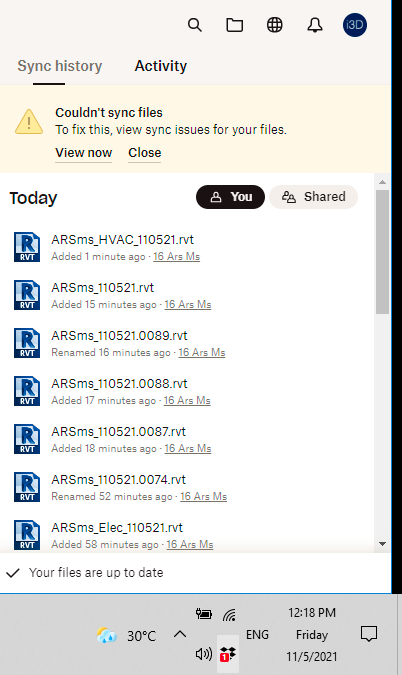
All my files are (neatly organized) in DropBox, never had any issue for years until this past week where only Revit files show the warning.
- Mark as New
- Bookmark
- Subscribe
- Mute
- Subscribe to RSS Feed
- Permalink
- Report Inappropriate Content
Jay
Community Moderator @ Dropbox
dropbox.com/support
![]() Did this post help you? If so, give it a Like below to let us know.
Did this post help you? If so, give it a Like below to let us know.![]() Need help with something else? Ask me a question!
Need help with something else? Ask me a question!![]() Find Tips & Tricks Discover more ways to use Dropbox here!
Find Tips & Tricks Discover more ways to use Dropbox here!![]() Interested in Community Groups? Click here to join!
Interested in Community Groups? Click here to join!
- Mark as New
- Bookmark
- Subscribe
- Mute
- Subscribe to RSS Feed
- Permalink
- Report Inappropriate Content
Hi Jay, when clicked, it displays this pop up that says "no errors", and then the red warning notification appears in the tray on the next save and so on...
- Mark as New
- Bookmark
- Subscribe
- Mute
- Subscribe to RSS Feed
- Permalink
- Report Inappropriate Content
Jay
Community Moderator @ Dropbox
dropbox.com/support
![]() Did this post help you? If so, give it a Like below to let us know.
Did this post help you? If so, give it a Like below to let us know.![]() Need help with something else? Ask me a question!
Need help with something else? Ask me a question!![]() Find Tips & Tricks Discover more ways to use Dropbox here!
Find Tips & Tricks Discover more ways to use Dropbox here!![]() Interested in Community Groups? Click here to join!
Interested in Community Groups? Click here to join!
- Mark as New
- Bookmark
- Subscribe
- Mute
- Subscribe to RSS Feed
- Permalink
- Report Inappropriate Content
Have had the same problems for 2-3 weeks now, but the appearance of the "Couldn't sync..." is very inconsistent. I've never noticed it when a simple data file is saved. A possible clue for engineers: It seems to happen most frequently when I use a portable Chrome browser stored in the Dropbox folder. Could portable app be running scripts or whatever which would temporarily disrupt sync by creating temp files?
Also, depending on their configuration, other apps such as OneNote create temp files or frequent auto-saves to databases that might create sync disruptions that "magically" disappear when the app closes and any locks on files are lifted?
- Mark as New
- Bookmark
- Subscribe
- Mute
- Subscribe to RSS Feed
- Permalink
- Report Inappropriate Content
I am having the same issue and I could relate it to a temporary file that Revit Creates in a folder called Revit_temp and the temporary file is named pulsexxxx.tmp
Revit central files are usually placed on a server and accept simultaneous access and save from multiple users which I think Dropbox is not designed to handle. Probably Revit creates these temp files when two users are syncing to the same central file simultaneously to store temporary data until one user finishes his sync and then updates the other user's data. (This is my logic, not a Revit justification)
Sometimes these pulse files sync and sometimes stop syncing as shown in the snip above, causing this "couldn't sync file" error, and Dropbox gets stuck retrying to sync it over and over again while other files are waiting their turn to be synced.
If Dropbox is working on a solution to this please find us a way how to keep a central file that accepts simultaneous access and saves by different users, similar to how Onedrive allows simultaneous access and saves to Excel and Word files
- Mark as New
- Bookmark
- Subscribe
- Mute
- Subscribe to RSS Feed
- Permalink
- Report Inappropriate Content
Hi @M_Louis, how are you today?
I would suggest that you either pause sync/or quit our app temporarily, when working on those files. Once you're done with your edits, you can resume.
With another third-party app closely linked to your Dropbox folder, it would make sense to have this inconsistency.
Let me know if you need anything else.
Megan
Community Moderator @ Dropbox
dropbox.com/support
![]() Did this post help you? If so, give it a Like below to let us know.
Did this post help you? If so, give it a Like below to let us know.![]() Need help with something else? Ask me a question!
Need help with something else? Ask me a question!![]() Find Tips & Tricks Discover more ways to use Dropbox here!
Find Tips & Tricks Discover more ways to use Dropbox here!![]() Interested in Community Groups? Click here to join!
Interested in Community Groups? Click here to join!
Hi there!
If you need more help you can view your support options (expected response time for a ticket is 24 hours), or contact us on X or Facebook.
For more info on available support options for your Dropbox plan, see this article.
If you found the answer to your question in this Community thread, please 'like' the post to say thanks and to let us know it was useful!
Top contributors to this post
-
Megan Dropbox Staff
-
M_Louis New member | Level 2
-
STC-Joe Explorer | Level 4
-
Jay Dropbox Staff
-
i3dsolutions Explorer | Level 4