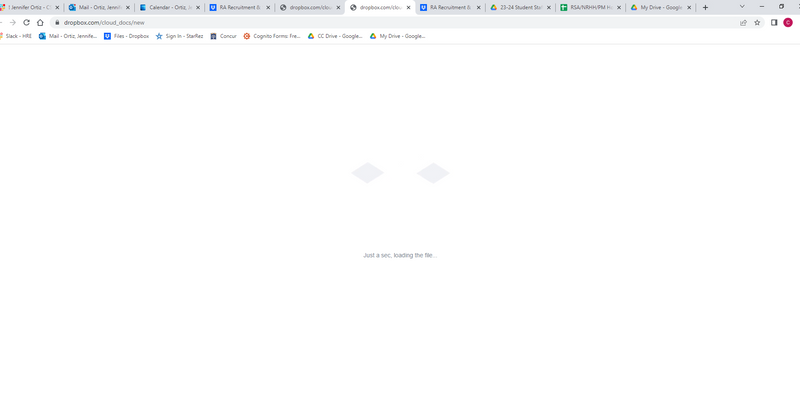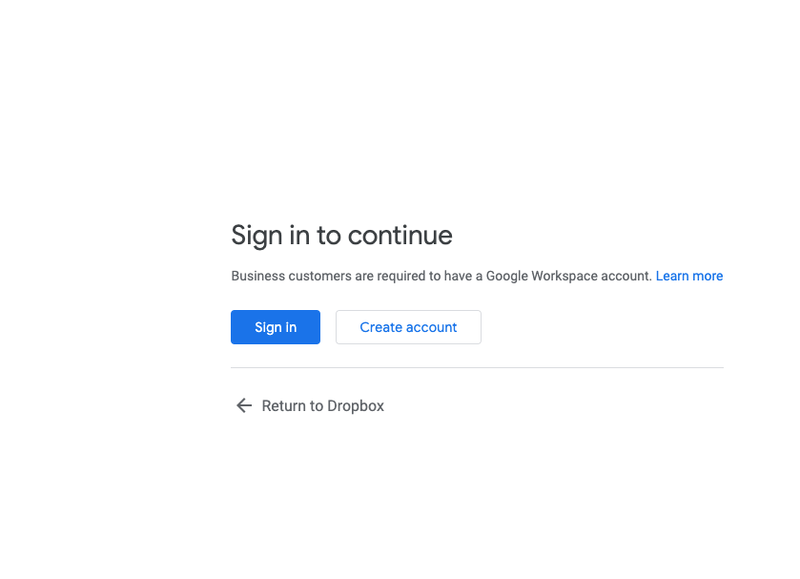Integrations
Find solutions to issues with third-party integrations from the Dropbox Community. Share advice and help members with their integration questions.
- Dropbox Community
- :
- Ask the Community
- :
- Integrations
- :
- Re: WHY I CAN'T EDIT A FILE USING GOOGLE WORKSPACE
- Subscribe to RSS Feed
- Mark Topic as New
- Mark Topic as Read
- Float this Topic for Current User
- Bookmark
- Subscribe
- Mute
- Printer Friendly Page
Re: WHY I CAN'T EDIT A FILE USING GOOGLE WORKSPACE
- Labels:
-
Dropbox for Business
-
Google
Why can't I edit a file using Google Workspace?
- Mark as New
- Bookmark
- Subscribe
- Mute
- Subscribe to RSS Feed
- Permalink
- Report Inappropriate Content
Hi. I'm a bit confused since I can't edit a document in our Dropbox Team Business Account using Google Docs, or Sheets even if my Google account is active and signed in. I don't know if I am experiencing this issue.
- Labels:
-
Dropbox for Business
-
Google
- 0 Likes
- 34 Replies
- 2,855 Views
- Mon0600
- /t5/Integrations/Why-can-t-I-edit-a-file-using-Google-Workspace/td-p/686300
- Mark as New
- Bookmark
- Subscribe
- Mute
- Subscribe to RSS Feed
- Permalink
- Report Inappropriate Content
Still having this kind of issue. I'm wondering and trying to figure out why we need to have a paid G-Workspace since our client provided this DropBox Business Plan. I want to know if is there any other ways to mitigate this issue.
- Mark as New
- Bookmark
- Subscribe
- Mute
- Subscribe to RSS Feed
- Permalink
- Report Inappropriate Content
Hey @Mon0600 , I hope you're doing well!
If you have a Dropbox Business plan, as you already noted you'd also need to have a Google paid plan- Google Workspace, to integrate both, since Google has that requirement.
Let me know if you need anything else!
Megan
Community Moderator @ Dropbox
dropbox.com/support
![]() Did this post help you? If so, give it a Like below to let us know.
Did this post help you? If so, give it a Like below to let us know.![]() Need help with something else? Ask me a question!
Need help with something else? Ask me a question!![]() Find Tips & Tricks Discover more ways to use Dropbox here!
Find Tips & Tricks Discover more ways to use Dropbox here!![]() Interested in Community Groups? Click here to join!
Interested in Community Groups? Click here to join!
- Mark as New
- Bookmark
- Subscribe
- Mute
- Subscribe to RSS Feed
- Permalink
- Report Inappropriate Content
My coworker is unable to edit or export a Google sheet that she created in Dropbox (web). She cannot edit anything in the folder that contains it nor can she create a new doc within the folder. She has been using these docs for months. She tried to use another web browser, use an incognito window, and clear the browser cache. Although she is the one who created the folder and everything inside it, none of the users who have access to the folder are able to edit anything as well.
- Mark as New
- Bookmark
- Subscribe
- Mute
- Subscribe to RSS Feed
- Permalink
- Report Inappropriate Content
I've been having the same issue too. When I click on a file I get asked to sign in to google. When I do that it just refreshes me back to the google sign in. I can't get any further than that. This has only been a problem since I set up the migration in a few weeks time.
- Mark as New
- Bookmark
- Subscribe
- Mute
- Subscribe to RSS Feed
- Permalink
- Report Inappropriate Content
Hi @khopkins, & @reynolds_bec, welcome to our Community!
Can you clarify if your coworker gets any specific errors when trying to edit, or create a file in that folder? Are the options grayed out, or does something different happen?
Does that behavior happen to only one of your Google documents or multiple? If you could also clarify the Dropbox plan she's using at the moment, that'd be amazing.
Also, Reyolds, have you tried this from a different browser, or from a private browsing window, to see if you get a different behavior?
Let me know more!
Megan
Community Moderator @ Dropbox
dropbox.com/support
![]() Did this post help you? If so, give it a Like below to let us know.
Did this post help you? If so, give it a Like below to let us know.![]() Need help with something else? Ask me a question!
Need help with something else? Ask me a question!![]() Find Tips & Tricks Discover more ways to use Dropbox here!
Find Tips & Tricks Discover more ways to use Dropbox here!![]() Interested in Community Groups? Click here to join!
Interested in Community Groups? Click here to join!
- Mark as New
- Bookmark
- Subscribe
- Mute
- Subscribe to RSS Feed
- Permalink
- Report Inappropriate Content
The docs are stuck on "View only" even though she created them. When she tries to create a new doc, it never loads
She is using Dropbox Business Advanced. We do not have Google Workspace, but we never have so I'm not sure why this suddenly happened.
- Mark as New
- Bookmark
- Subscribe
- Mute
- Subscribe to RSS Feed
- Permalink
- Report Inappropriate Content
I'm having exactly the same issue.
I was completely find until yesterday and now nothing will help get access to my own files.
I am logged into both DB and my gmail, both with the same email.
- Mark as New
- Bookmark
- Subscribe
- Mute
- Subscribe to RSS Feed
- Permalink
- Report Inappropriate Content
Hi,
This issue is still happening for me for all my google documents that are within dropbox.
I've tried in chrome and safari on 2 different laptops. I've cleared the cache, disabled all extensions and tried incognito and the same thing happens. My browsers had no available updates.
When I select the file in dropbox it opens a new tab, but it's like it refreshes itself and asks me to sign in. When I select the sign in button the page just refreshes so I get stuck on the log in page - even though when I'm already logged in to google on my browser.
- Mark as New
- Bookmark
- Subscribe
- Mute
- Subscribe to RSS Feed
- Permalink
- Report Inappropriate Content
Also to note that I just have a personal dropbox account, not a business one.
- Mark as New
- Bookmark
- Subscribe
- Mute
- Subscribe to RSS Feed
- Permalink
- Report Inappropriate Content
Hi all, I hope you're doing well!
@khopkins you mentioned that she has a Dropbox Business plan. In this case, she'd also need a Google paid plan- Google Workspace, to integrate both, since Google has that requirement.
@emmabean, can you clarify if you're using an individual or Business plan, please?
Alsok @reynolds_bec, are the files directly saved to your account, or within a shared folder? Also, is your Google account connected according to this page?
Let me know more!
Megan
Community Moderator @ Dropbox
dropbox.com/support
![]() Did this post help you? If so, give it a Like below to let us know.
Did this post help you? If so, give it a Like below to let us know.![]() Need help with something else? Ask me a question!
Need help with something else? Ask me a question!![]() Find Tips & Tricks Discover more ways to use Dropbox here!
Find Tips & Tricks Discover more ways to use Dropbox here!![]() Interested in Community Groups? Click here to join!
Interested in Community Groups? Click here to join!
Hi there!
If you need more help you can view your support options (expected response time for a ticket is 24 hours), or contact us on X or Facebook.
For more info on available support options for your Dropbox plan, see this article.
If you found the answer to your question in this Community thread, please 'like' the post to say thanks and to let us know it was useful!