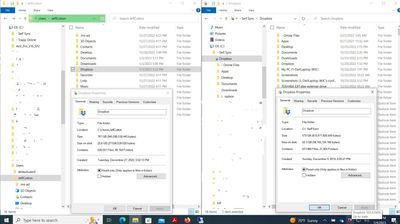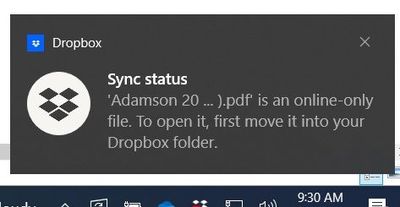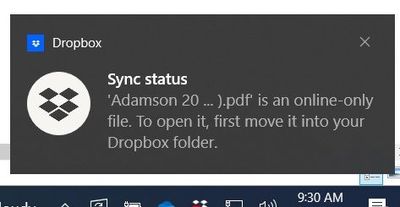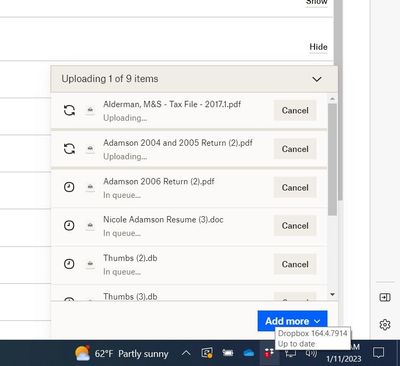Settings and Preferences
The Dropbox Community is here to help if you have questions about your account settings and preferences. Learn and share advice with members.
- Dropbox Community
- :
- Ask the Community
- :
- Settings and Preferences
- :
- Cannot move files when trying to merge old Dropbox...
- Subscribe to RSS Feed
- Mark Topic as New
- Mark Topic as Read
- Float this Topic for Current User
- Bookmark
- Subscribe
- Mute
- Printer Friendly Page
Cannot move files when trying to merge old Dropbox folder with new Dropbox folder.
- Labels:
-
Desktop
-
Error Messages
Cannot move files when trying to merge old Dropbox folder with new Dropbox folder.
- Mark as New
- Bookmark
- Subscribe
- Mute
- Subscribe to RSS Feed
- Permalink
- Report Inappropriate Content
After running the Windows update from 12/13/22 I had to reinstall Dropbox. When I tried to use my old Dropbox folder I could not because it said there was already one there. So I had to place the new Dropbox folder in another location.
The problem that there are different files in the two location and so I am trying to slowly move files that were in the old DB folder to the new, but I keep getting a message that "these files are online only, and need to be moved to the dropbox folder before opening". Which is exactly what I am trying to do!
It is as if many of the files that were in the old DB folder have retained their online only properties and cannot be moved because they are no longer linked to DB.
So how can I get them back in the DB folder so that they can be accessed again?
Thanks for any help you can provide.
- Labels:
-
Desktop
-
Error Messages
- 0 Likes
- 12 Replies
- 1,192 Views
- USMCSGT323
- /t5/Settings-and-Preferences/Cannot-move-files-when-trying-to-merge-old-Dropbox-folder-with/td-p/647496
- Mark as New
- Bookmark
- Subscribe
- Mute
- Subscribe to RSS Feed
- Permalink
- Report Inappropriate Content
Hey @USMCSGT323, sorry to hear you're having issues with this.
I just wanted to mention that, upon reinstalling the desktop app, you need to choose the parent folder of the existing Dropbox folder as the location for this new install.
For example, if your old Dropbox folder was added to: C:\Desktop\Dropbox you would need to choose C:\Desktop and the client will try and create a new Dropbox folder.
If you're connecting with the same Dropbox account as before, Dropbox will detect the existing folder and will then prompt you to merge the Dropbox folder. Upon merging the desktop version of Dropbox will check the existing files and the server versions and update accordingly.
Otherwise, you can let the desktop app sync all of your files to your computer from the website and delete the old Dropbox folder.
I hope this helps!
Walter
Community Moderator @ Dropbox
dropbox.com/support
![]() Did this post help you? If so, give it a Like below to let us know.
Did this post help you? If so, give it a Like below to let us know.![]() Need help with something else? Ask me a question!
Need help with something else? Ask me a question!![]() Find Tips & Tricks Discover more ways to use Dropbox here!
Find Tips & Tricks Discover more ways to use Dropbox here!![]() Interested in Community Groups? Click here to join
Interested in Community Groups? Click here to join
- Mark as New
- Bookmark
- Subscribe
- Mute
- Subscribe to RSS Feed
- Permalink
- Report Inappropriate Content
Thank you Walter for your response!
In the section, "For example, if your old Dropbox folder was added to: C:\Desktop\Dropbox you would need to choose C:\Desktop and the client will try and create a new Dropbox folder.
If you're connecting with the same Dropbox account as before, Dropbox will detect the existing folder and will then prompt you to merge the Dropbox folder. Upon merging the desktop version of Dropbox will check the existing files and the server versions and update accordingly."
I attempted to put the new dropbox folder in the parent folder location, but it said there was already a Dropbox folder in that folder and it would not let me proceed. And on the merging, I would like to do that because there are more files on my computer DB folder than there are on my online folder and I don't want to lose the files.
Any additional thoughts would be greatly appreciated.
- Mark as New
- Bookmark
- Subscribe
- Mute
- Subscribe to RSS Feed
- Permalink
- Report Inappropriate Content
Hi @USMCSGT323, have you tried to rename the old Dropbox folder, then proceed?
Also, when you say that your computer's Dropbox folder has more files than your online folder, could you send me a few screenshots, in order for me to have visual?
Also, please check your app's syncing status and let me know what it reports.
Megan
Community Moderator @ Dropbox
dropbox.com/support
![]() Did this post help you? If so, give it a Like below to let us know.
Did this post help you? If so, give it a Like below to let us know.![]() Need help with something else? Ask me a question!
Need help with something else? Ask me a question!![]() Find Tips & Tricks Discover more ways to use Dropbox here!
Find Tips & Tricks Discover more ways to use Dropbox here!![]() Interested in Community Groups? Click here to join!
Interested in Community Groups? Click here to join!
- Mark as New
- Bookmark
- Subscribe
- Mute
- Subscribe to RSS Feed
- Permalink
- Report Inappropriate Content
I did not change the name of the other folder because I thought the links to being able to access the files that were online only might be lost if I renamed folder. I am attaching a screenshot that includes the folders that I would like to merge and their associated properties. The file explorer on the right is the old that has files in it that I need to be able to access. The files explorer on the left is the new DB folder. Tried to get status in pic, but if not, it was "up to date".
Thank you again for your help.
- Mark as New
- Bookmark
- Subscribe
- Mute
- Subscribe to RSS Feed
- Permalink
- Report Inappropriate Content
Hey @USMCSGT323, sorry to jump in here.
Have you tried double-clicking on the files in your old Dropbox folder that are online-only, to see if they can get downloaded/opened?
Hannah
Community Moderator @ Dropbox
dropbox.com/support
![]() Did this post help you? If so, give it a Like below to let us know.
Did this post help you? If so, give it a Like below to let us know.![]() Need help with something else? Ask me a question!
Need help with something else? Ask me a question!![]() Find Tips & Tricks Discover more ways to use Dropbox here!
Find Tips & Tricks Discover more ways to use Dropbox here!![]() Interested in Community Groups? Click here to join!
Interested in Community Groups? Click here to join!
- Mark as New
- Bookmark
- Subscribe
- Mute
- Subscribe to RSS Feed
- Permalink
- Report Inappropriate Content
Thanks Hannah,
Yes it says they are online only and cannot be opened until they moved into the Dropbox folder.
Thank you for checking in with me!
- Mark as New
- Bookmark
- Subscribe
- Mute
- Subscribe to RSS Feed
- Permalink
- Report Inappropriate Content
If the files were online only in the old folder, it would mean that they were synced with your account at some point so the files must be present in the new folder as well somewhere. Can you see if you can find the files on the website?
Is it possible that you moved them to another location or that the folders are being selectively un-synced from your computer?
Let us know what you find and we'll take it from there @USMCSGT323
Walter
Community Moderator @ Dropbox
dropbox.com/support
![]() Did this post help you? If so, give it a Like below to let us know.
Did this post help you? If so, give it a Like below to let us know.![]() Need help with something else? Ask me a question!
Need help with something else? Ask me a question!![]() Find Tips & Tricks Discover more ways to use Dropbox here!
Find Tips & Tricks Discover more ways to use Dropbox here!![]() Interested in Community Groups? Click here to join
Interested in Community Groups? Click here to join
- Mark as New
- Bookmark
- Subscribe
- Mute
- Subscribe to RSS Feed
- Permalink
- Report Inappropriate Content
Thanks Walter for reaching out!
Unfortunately, there are so many files, around 500k, in my account and that it would take probably years to go in a compare one folder to another.
My plan was to run a duplicate file finder and eliminate the excess files. But at the moment there are so many files that don't open because they are tagged as "online only" files that can't be opened. Which puts me in a position of having too great a risk that I would unintentionally delete a functioning file and keep the one I cannot open.
If I could get the "locked" "online only" files unlocked, then I would not be so concerned about deleting the wrong one because both files would be functional. At that point I would not accidentally delete one that worked and keep one that doesn't.
This is the message I get when I try to open one of the files. And I can't move it because it won't let me until it is "unlocked" by placing it in the folder. If I could get the file in the dropbox folder I think I could then convert it to "on computer" and it would open.
Thank you so much for your help!
- Mark as New
- Bookmark
- Subscribe
- Mute
- Subscribe to RSS Feed
- Permalink
- Report Inappropriate Content
Just now, as a trial attempt to get the files inside the dropbox folder, I thought I would try to upload a folder into my Dropbox online. So I picked a folder with only a couple of small pdf's in it and attempted to upload. I got the same message notification. Shown below:
The below picture is what popped up on my screen after the above picture:
Please note that in the systray Dropbox icon indicates that it is up to date, yet the files indicate that they are uploading or in the queue. Also, it has been about 30 minutes and the folder has not uploaded.
Thanks for any help you can provide.
Hi there!
If you need more help you can view your support options (expected response time for a ticket is 24 hours), or contact us on X or Facebook.
For more info on available support options for your Dropbox plan, see this article.
If you found the answer to your question in this Community thread, please 'like' the post to say thanks and to let us know it was useful!