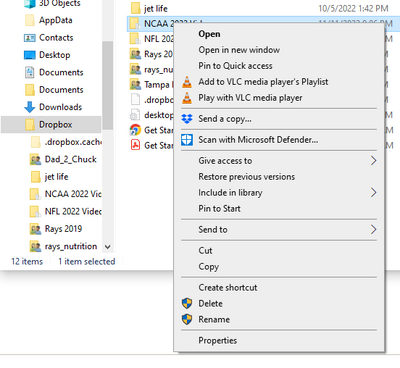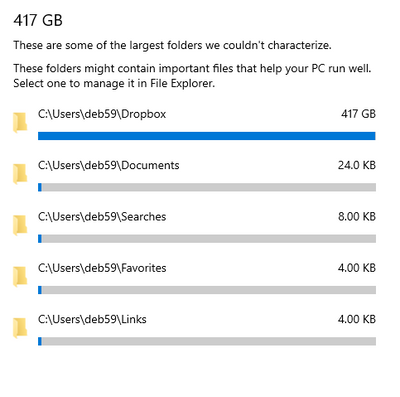Settings and Preferences
The Dropbox Community is here to help if you have questions about your account settings and preferences. Learn and share advice with members.
- Dropbox Community
- :
- Ask the Community
- :
- Settings and Preferences
- :
- Re: No option for "make online only" when I right ...
- Subscribe to RSS Feed
- Mark Topic as New
- Mark Topic as Read
- Float this Topic for Current User
- Bookmark
- Subscribe
- Mute
- Printer Friendly Page
Re: No option for "make online only" when I right click my files
- Labels:
-
Desktop
-
Dropbox for Business
- Mark as New
- Bookmark
- Subscribe
- Mute
- Subscribe to RSS Feed
- Permalink
- Report Inappropriate Content
I have a professional DropBox account and I'm working on a Mac, OS 12.5.
I have several files that are sync'd locally that I would like to move off my hard drive and make online only. When I right-click on the folders, however, I'm not getting the option from the drop-down menu to make the files online only. Any suggestions?
Thank you!
- Labels:
-
Desktop
-
Dropbox for Business
- 2 Likes
- 50 Replies
- 6,917 Views
- lauram73
- /t5/Settings-and-Preferences/No-option-for-quot-make-online-only-quot-when-I-right-click-my/td-p/616180
- Mark as New
- Bookmark
- Subscribe
- Mute
- Subscribe to RSS Feed
- Permalink
- Report Inappropriate Content
Hey @Seager1, can you just confirm that you've enabled the Dropbox system extension in your account settings on the Dropbox site as well?
If that doesn't help, uninstall and reinstall the Dropbox application, to see if that helps.
Hannah
Community Moderator @ Dropbox
dropbox.com/support
![]() Did this post help you? If so, give it a Like below to let us know.
Did this post help you? If so, give it a Like below to let us know.![]() Need help with something else? Ask me a question!
Need help with something else? Ask me a question!![]() Find Tips & Tricks Discover more ways to use Dropbox here!
Find Tips & Tricks Discover more ways to use Dropbox here!![]() Interested in Community Groups? Click here to join!
Interested in Community Groups? Click here to join!
- Mark as New
- Bookmark
- Subscribe
- Mute
- Subscribe to RSS Feed
- Permalink
- Report Inappropriate Content
Hi, apols have been out a few days. I have checked all that and switched on the extensions thing on the website but it makes no difference. I don't know how to uninstall and reinstall the "App", have tried but no success. I don't understand the difference between the "App" and simply downloading from their website. I am not a super user, just someone who wants the thing to work as it should. I have, though, checked my account and it is Dropbox Plus, maybe that is not eligible for "make online only"? thanks
- Mark as New
- Bookmark
- Subscribe
- Mute
- Subscribe to RSS Feed
- Permalink
- Report Inappropriate Content
Thanks for the update here.
Your Dropbox Plus account is definitely eligible for this feature.
Can you try to follow the steps in this article to uninstall the app?
And then reinstall it by clicking on this link.
Let me know how it goes.
Hannah
Community Moderator @ Dropbox
dropbox.com/support
![]() Did this post help you? If so, give it a Like below to let us know.
Did this post help you? If so, give it a Like below to let us know.![]() Need help with something else? Ask me a question!
Need help with something else? Ask me a question!![]() Find Tips & Tricks Discover more ways to use Dropbox here!
Find Tips & Tricks Discover more ways to use Dropbox here!![]() Interested in Community Groups? Click here to join!
Interested in Community Groups? Click here to join!
- Mark as New
- Bookmark
- Subscribe
- Mute
- Subscribe to RSS Feed
- Permalink
- Report Inappropriate Content
Thanks I followed those instructions to uninstall and then tried to reinstall but got both "Looks like you already have the Dropbox app installed", but it would not open. Then I clicked further down on "reinstall", which downloaded the Dropbox installer but that would not open and install Dropbox. Looks like Dropbox does not really like Macs! I tried in on a Macbook rather than my Desktop. Same result. I think it is time to drop Dropbox and it is just too glitchy! Apols....
- Mark as New
- Bookmark
- Subscribe
- Mute
- Subscribe to RSS Feed
- Permalink
- Report Inappropriate Content
Ah ha! seems to be working now on the MacBook although I don't know what kickstarted it, confusingly! I uninstalled and reinstalled the app according to your instructions. I would attach a screenshot to show how it looks now but can't see how to do that! thanks! 😁 Will try on the desktop now, although it is stubbornly refusing to reinstall Dbox, sigh
- Mark as New
- Bookmark
- Subscribe
- Mute
- Subscribe to RSS Feed
- Permalink
- Report Inappropriate Content
Ah, you have to do the "Full" download of the app not the "regular" one! Only Dropbox would have two sorts of download!! Cmon Dropbox, keep it simple and not complicated!! Thanks you guys for you help, much appc!!
- Mark as New
- Bookmark
- Subscribe
- Mute
- Subscribe to RSS Feed
- Permalink
- Report Inappropriate Content
We're glad to hear you're back up and running and thanks for keeping us in the loop too @Seager1
See you around the Community and have a lovely weekend!
Walter
Community Moderator @ Dropbox
dropbox.com/support
![]() Did this post help you? If so, give it a Like below to let us know.
Did this post help you? If so, give it a Like below to let us know.![]() Need help with something else? Ask me a question!
Need help with something else? Ask me a question!![]() Find Tips & Tricks Discover more ways to use Dropbox here!
Find Tips & Tricks Discover more ways to use Dropbox here!![]() Interested in Community Groups? Click here to join
Interested in Community Groups? Click here to join
- Mark as New
- Bookmark
- Subscribe
- Mute
- Subscribe to RSS Feed
- Permalink
- Report Inappropriate Content
i am running windows 10 pro and having the same issue of "no option for 'make online only' when i right click my files". i have read thru the posts and have not found a solution. i have a local 240GB HD and right now is saying i am out of space, it looks like its all dropbox files, but i did recently turn off all selective sync folder so nothing is synching to my local HD and updated my settings to online only, but i still cant delete the folders in windows explorer and when i am following thru this thread and process, i go to file explorer, then to dropbox, and right click one of the folders and there is no "make online only" in the dropdown, the only thing in the dropdown that is dropbox related is "send a copy..." i attached a screenshot... my ultimate goal is to free up the local HD space (screenshot attached). any help is appreciated...
- Mark as New
- Bookmark
- Subscribe
- Mute
- Subscribe to RSS Feed
- Permalink
- Report Inappropriate Content
Hey @DeLaChuck, sorry to hear about this.
Can you please clarify the desktop app's status and version as shown in your taskbar at the moment?
Is it 'up to date' or still syncing?
Walter
Community Moderator @ Dropbox
dropbox.com/support
![]() Did this post help you? If so, give it a Like below to let us know.
Did this post help you? If so, give it a Like below to let us know.![]() Need help with something else? Ask me a question!
Need help with something else? Ask me a question!![]() Find Tips & Tricks Discover more ways to use Dropbox here!
Find Tips & Tricks Discover more ways to use Dropbox here!![]() Interested in Community Groups? Click here to join
Interested in Community Groups? Click here to join
- Mark as New
- Bookmark
- Subscribe
- Mute
- Subscribe to RSS Feed
- Permalink
- Report Inappropriate Content
Hello. I am having the same issue - no option to make online only. You gave some advice about checking the extension that worked for someone else. Could you please explain how to do that for me?
Hi there!
If you need more help you can view your support options (expected response time for a ticket is 24 hours), or contact us on X or Facebook.
For more info on available support options for your Dropbox plan, see this article.
If you found the answer to your question in this Community thread, please 'like' the post to say thanks and to let us know it was useful!