Your workflow is unique 👨💻 - tell us how you use Dropbox here.
Forum Discussion
poulin888
2 years agoExplorer | Level 4
can't copy link to share files
Just trying to share a link to a file that I have shared before successfully and this weekend I get this message
Can’t share file
We’ve suspended your sharing activity because of a violation of Dropbox’s Terms of Service and Acceptable Use Policy, and Terms of Service or Services Agreement.
Looking through the 5 main reasons I don't see any that would cause this. I am sharing music files with a group on a private forum. The last file that I am trying to share (the done that has been working) is a tune that I wrote, so no copyright issue there. Now I can't share any of my files at all.
Has anyone had this happen, and how did you resolve the issue? Thanks for any attempt to help me.
13 Replies
- poulin8882 years agoExplorer | Level 4
I don't know who or how to contact for help with this, please re-direct me if necessary. When I try to copy a link to share a file I get the following message:
Can’t share file
We’ve suspended your sharing activity because of a violation of Dropbox’s Terms of Service and Acceptable Use Policy, and Terms of Service or Services Agreement.
I can't imagine what I have done to cause this to happen. Please help me to restore normal dropbox functionality. Thank you.
- Walter2 years ago
Dropbox Community Moderator
Hi there poulin888 - sorry to hear you're having issues with this.
May we reach out via email to have a further look internally?
Thanks!
- poulin8882 years agoExplorer | Level 4
Please. I appreciate any efforts to resolve this.
Do you need my email address? I assume (could easily be wrong) that you have it. If these messages are not visible to the public I am happy to provide the address.
Thanks, Steve
- Walter2 years ago
Dropbox Community Moderator
Sure thing, Steve. You've got
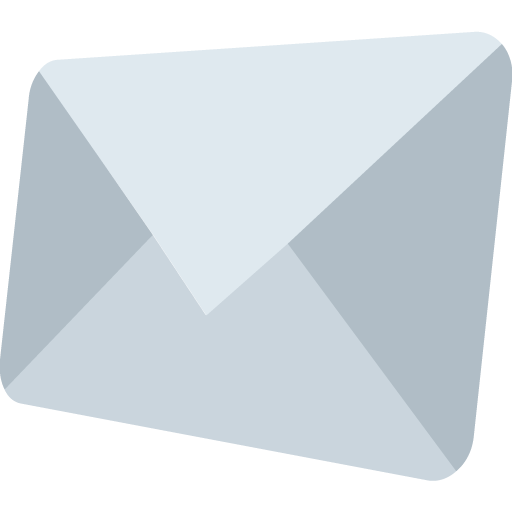
Whenever you get the chance, take a look at your email;'s inbox and we'll take it from there.
- poulin8882 years agoExplorer | Level 4
Ticket: 23243579
I recently opened the ticket shown above because my attempts to copy a link were unsuccessful. Walter and Leah were very helpful, and it seemed as though the problem was resolved. Unfortunately it is not. It seemed like it was working for a bit and then it's back to the same thing.
Leah thought it could have been due to malware being detected on my files . I scanned and rescanned everything using Malwarebyles and Viper AV. Nothing bad detected.
Please help.
Steve
- poulin8882 years agoExplorer | Level 4
it appears to be working normally this morning. Yesterday, it didn't work and I opened the ticket. Then it worked for a bit. Then it was doing the same bad stuff again. Now this morning it seems to be working. I don't know what is up?
- Walter2 years ago
Dropbox Community Moderator
- poulin8882 years agoExplorer | Level 4
Thanks Walter. So I wonder what happened? It didn't work so I opened the ticket. Leah gets back to me and everything seems OK. Then I send a couple of things out and it's back to not working. Now this morning it works again. I know the "we can't fix it if it aint broke" thing, I've said that many times. Can you tell if everything looks OK on your end? Do you have any idea of why it goofed again after Leah looking into it? I appreciate your efforts and I'm not trying to be a pain. I just really don't like posting something using a Dropbox link and getting the response that I sent a dead link. I guess I just wait and see?
- Walter2 years ago
Dropbox Community Moderator
Since I won't be able to look into your account's specifics, I'd suggest getting back to your ticket and ask for further information there since Leah would be better equipped to address your concerns poulin888
Let us know of any updates!
- poulin8882 years agoExplorer | Level 4
How do I do that? I don't understand how to get to Leah and her group without posting this. I tried to respond to Leah first and my message was "delayed" delivery and as far as I know it has not gotten through yet. I may sound frustrated but not at the folks trying to help, just the situation.
About Create, Upload, and Share
Find help to solve issues with creating, uploading, and sharing files and folders with Dropbox.
The Dropbox Community team is active from Monday to Friday. We try to respond to you as soon as we can, usually within 2 hours.
If you need more help you can view your support options (expected response time for an email or ticket is 24 hours), or contact us on X, Facebook or Instagram.
For more info on available support options for your Dropbox plan, see this article.
If you found the answer to your question in this Community thread, please 'like' the post to say thanks and to let us know it was useful!