Your workflow is unique 👨💻 - tell us how you use Dropbox here.
Forum Discussion
AdrianN
3 years agoExplorer | Level 4
Dropbox for Outlook is giving me a "failed to load request" error message
Hi, this app has stopped working. I get the error message "failed to load request". I have uninstalled and reinstalled the app but no change. I have been to Microsoft 365 help and they have shared my screen and looked into it but think its a Dropbox issue.
25 Replies
Replies have been turned off for this discussion
- Hannah3 years ago
Dropbox Community Moderator
Hey AdrianN, thanks for joining the Dropbox Community.
Since we don't really have a standalone app for Outlook, would mind giving a bit more info on the issue?
Which app are you using?
Do you see Outlook in your connected apps page in the Dropbox settings?
And where are you seeing this error message? If you can also send us a screenshot of the error, so we can have a visual, that would be awesome.
Thanks!
- Chouette3 years agoHelpful | Level 6
I have the same problem, it is the app that is deployed within the ms 365 admin centre.
That makes the dropbox logo appear on your email ribbon, and is supposed to allow you to save the attachments directly to dropbox, but it won't let me navigate my folders because of this error, and if I just click save nothing happens.
- AdrianN3 years agoExplorer | Level 4
Hi Hanna, there is a Dropbox "add in" for outlook. If you have outlook and search for available add-ins (within outlook) it comes up with Dropbox among others. this allows you to send an email with a link to the dropbox file or folder. the outlook add-in is then added to the ribbon. it worked extremely well for a long time and then suddenly started ging me the error message.
yes, "dropbox for outlook" shows as an app in Dropbox settings.
Many thanks
Adrian
- Hannah3 years ago
Dropbox Community Moderator
Sorry to see you're also having trouble, Chouette and thanks for the update, Adrian.
Can you both try to disconnect your Outlook account from your connected apps page in Dropbox and then reconnect it, to see if that helps?
- AdrianN3 years agoExplorer | Level 4
Hi, I disconnected the app. then I uninstalled office 365 and dropbox. then I reinstalled everything. it now shows as connected but I still get the same error message when I try to add a dropbox file to an outlook email. Microsoft tell me they have done all they can and it must be a dropbox issue.
Adrian
- Walter3 years ago
Dropbox Community Moderator
Hey AdrianN, sorry to jump in here, but may we reach out via email to have a further look internally at this point?
- AdrianN3 years agoExplorer | Level 4
yes, it's [removed per the Community's Guidelines]
- Walter3 years ago
Dropbox Community Moderator
Thanks for your cooperation AdrianN - you've got
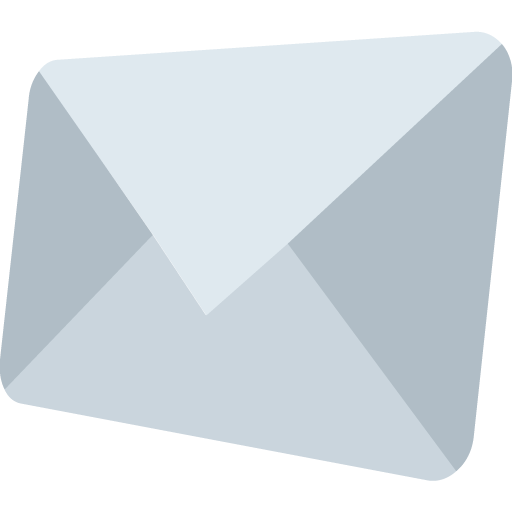
Whenever you get the chance, please have a look at your inbox and we'll take it from there.
- Plackett443 years agoExplorer | Level 4
I have been having issues with Dropbox plugin for Outlook via 365 for months. Same issue "Failed to load request". I believe I am part of an ongoing trouble ticket since I periodically get email updates that tell me the engineering team hasn't figured out the problem. I have to restart my browser and log back into Office365...it works for a file or two then stops working again. It's very frustrating.
- Walter3 years ago
Dropbox Community Moderator
Hey Plackett44, sorry to hear about this and thanks for joining the discussion here.
May I ask for your ticket ID in order to look it up in our system?
About Integrations
Get help with third-party integrations from the Dropbox Community.
The Dropbox Community team is active from Monday to Friday. We try to respond to you as soon as we can, usually within 2 hours.
If you need more help you can view your support options (expected response time for an email or ticket is 24 hours), or contact us on X, Facebook or Instagram.
For more info on available support options for your Dropbox plan, see this article.
If you found the answer to your question in this Community thread, please 'like' the post to say thanks and to let us know it was useful!