Your workflow is unique 👨💻 - tell us how you use Dropbox here.
Forum Discussion
Smittje
1 year agoNew member | Level 1
My Dropbox app stops after several minutes while uploading my photos from my iOS device.
Goodmorning,
I recently started working with Dropbox again and want to upload all my pictures from my iPhone (iCloud) to my Dropbox. It’s about 125,000 photos and it’s not easy, as my app stops after several minutes.
At first it started counting and now counting down as it uploads each photo/movie. But I have to open the app again; sometimes it is completely black and it has to start again and sometimes it resumes. Also the night mode stops after several minutes. I have tried if keeping my iPhone open forever works, but no. Also un-installed the app, closed my iPhone and furthermore rebooted it, re-installed the app. It started counting up again and fortunately (of course) all uploaded photos were available, but it still stops after several minutes.
I am now at 72.000 and it is too time consuming. Any suggestions on what else I can do to keep the app working? Thanks!
28 Replies
Replies have been turned off for this discussion
- Nancy1 year ago
Dropbox Community Moderator
Thanks for posting on our Community today, Smittje!
Since you’re uploading a large number of photos to your Dropbox mobile app, it’s expected that the process will take some time to complete.
However, if possible, you can test this by connecting to a different network and see if there’s any difference to the speed with which your files are being added to Dropbox.
As for the issue you mention with the Dropbox app stopping every once in a while, do you mean that the uploading comes to a halt and it’s stuck at the same number of files? Or that you're on the Dropbox app and it shuts down all of a sudden?
If you have any screenshots, please paste them here and I’ll also have a look.
Keep me in the loop for any updates.
- Smittje1 year agoNew member | Level 1
Hi Nancy,
Thanks for your answers!
As for the speed: I haven't had any problems with it so far. I only use Dropbox on wifi and both at home and at our company it delivers about the same speed. So that's not a problem for me (yet); I did understand that I might experience some delay towards the end, because the big ones are saved until the end.
Your second question, the sudden stopping of the app, is what makes it an extensive project. It didn’t get stuck so far🤞🏼. Because of the speed at which it goes so far when it does work, it would go a lot faster if it could continue in one go. Which should be the case, I assume. Now I have to reopen the app every few minutes and when I'm not on my phone (or at night), nothing happens.
I'll try to make a video of it, and also how it starts up again. But I have to figure out how to upload it here, because I don't want everyone to be able to see my most recent photos. With fotos I can blur it, but then you won’t see the moment it crashes.
Thanks anyway!
- Smittje1 year agoNew member | Level 1
Sudden stops = sudden shut downs. Sometimes re-opening results in resuming where it stopped but most of the times it starts counting again, quickly up to where it stopped (sometimes pausing with the massage that library is being carried out and currently scanned) and then it continues.
I can make screenshots of the screen recordings and see if I can blur my pictures? Where can I post these? - Megan1 year ago
Dropbox Community Moderator
Hey Smittje let me jump in here!
You can post your screenshots here, and when you do that make sure to blur your personal info and content shown there.
I'd also like to see how many files it's currently syncing, and the behavior after the app crashes.
While we're at it, would you mind clarifying your iPhone's OS, along with the Dropbox version that you're using there?
- iar1 year ago
Dropbox Staff
Hi Smittje,
I'm one of the iOS engineers responsible for the Photos tab and Camera Uploads (CU) feature in the Dropbox app.
Something to add to the thread from Nancy is that CU will have to take a bit longer to work in your case given that it must request from your device's photo library that each photo stored in iCloud first be downloaded, before the Dropbox app can then register and upload it.
How iOS prioritizes these downloads is effectively up to the operating system, and since it's a background download paired with a background upload, iOS will sometimes say "Hey app, you're hogging too many resources and not actively being used, so slow down or shut down for a while."
We do a lot to work around this limitation, but with a library as large as yours it may take quite a while to wrap up.
- Smittje1 year agoNew member | Level 1
Hi Megan,
The easiest: iPhone 13 with iOS 18.2 and currently 18.3 (makes no difference). Dropbox version 412.2.
The behaviour after the stopping, I just described above (third post).
How can I attach any pictures to this conversation?
- Megan1 year ago
Dropbox Community Moderator
You should be able to click the camera like icon
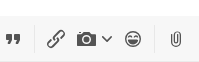 and attach your files here Smittje.
and attach your files here Smittje. You might need to do this using a desktop device, if you don't see the option when using your mobile.
- Smittje1 year agoNew member | Level 1
OK txs, that makes more sense but will be tomorrow during a break as I don’t have my laptop around here. I have several screenshots from the moment before it stops, during the stop and afterwards until it resumes downloading.
Txs so far and will get back here tomorrow! Good night! - Smittje1 year agoNew member | Level 1
01 right before stop, 67984 to go
- Smittje1 year agoNew member | Level 1
02 app stops, screen black for 1 sec
About Create, Upload, and Share
Find help to solve issues with creating, uploading, and sharing files and folders with Dropbox.
The Dropbox Community team is active from Monday to Friday. We try to respond to you as soon as we can, usually within 2 hours.
If you need more help you can view your support options (expected response time for an email or ticket is 24 hours), or contact us on X, Facebook or Instagram.
For more info on available support options for your Dropbox plan, see this article.
If you found the answer to your question in this Community thread, please 'like' the post to say thanks and to let us know it was useful!