Your workflow is unique 👨💻 - tell us how you use Dropbox here.
Forum Discussion
ckjmm
3 years agoExplorer | Level 4
Clicking online-only files in new Dropbox (cloud storage location version) doesn't work
When you click on a file that has never been synced, MacOS tries to open the file using Dropbox as the default app which results in the file not opening. For a .jpeg you have to go into Get Info and change the file type / open in back to preview to open the file.
12 Replies
Replies have been turned off for this discussion
- Jay3 years ago
Dropbox Community Moderator
Hi ckjmm, thanks for bringing this to our attention.
We've not experienced this on our devices. In general, the OS itself should be able to determine the default app for which app to use to open files.
If it isn't doing so automatically, then there may be a setting on the system which has changed.
Have you tried changing the default apps on your machine to prevent this from occurring again?
- ckjmm3 years agoExplorer | Level 4Yes, changing the default app doesn’t change it. Admittedly I am also running the public beta of Ventura 13.1 which has broken aliases to dropbox files. I’m only running the beta as Apple broke spotlight search in Mac mail in 13.0.1.
- ulba3 years agoHelpful | Level 5
I'm having a same issue after the update. I found out that the files that are already downloaded from the dropbox before the new update, have no problem by double click to open. But those files that are newly downloaded after the update, can not be opened by double clicking, instead you have to right click and chose application to open.
Also, you can not opens the folders from spotlight search.
- Jay3 years ago
Dropbox Community Moderator
Hi ulba, did this occur after updating to the Ventura 13.1 beta version?
- ulba3 years agoHelpful | Level 5
My version is 13.0.1
- ckjmm3 years agoExplorer | Level 4This seems to be fixed with the 13.1 beta 4 update. The 13.0.1 update broke spotlight search etc. Seems they rushed out Ventura with a few bugs…
- SamPT3 years agoHelpful | Level 7
I am also facing the problem since dropbox got updated before 4-5 days.
My dropbox version is 162.4.5419 and after this update ( which dropbox staff says stable).
all my excel/ word/ pdf/ jpeg files are not opening even after double clicking on it.
In order to open the file I have to go to > open with ( the default app to ope for any file is shown as 1st dropbox) then select excel / word or appropriate app to open particular file. After that I changed the default app to open to EXCEL in all .xls or .xlxs file, but again if I double click new excel file to open it again open on www.dropbox.com as the default app again to open excel file is dropbox.
So you have to select all files manually and set the default app to open that file, an only after doing that you are able to open the file in default app.
FYI. If there are 1000 excel files than you have to manually set the > open with> default app to EXCEL for all 1000 files ( changing default files to open with EXCEL app does to work will all .xlx or .xlxs files.
I raised this issue with dropbox support chat before 3-4 days, I was told that somebody will email me to contact me.
And I did received some email reply from dropbox, but I think that guy did not understand the problem at all.
I reverted back to that email before 2 days and I have still not received any reply yet.
Its annoying that we are not able to work on dropbox files at all.
FYI Dropbox ticket number for my case is 19907545
- Walter3 years ago
Dropbox Community Moderator
Hi all, thank you for your reports so far.
For anyone still affected by this, would it be OK if we reach out via email to have a further look internally?
While at it, I can see that your ticket is now closed in our system SamPT - if you're still having issues with this, you could respond to the expert handling your case there.
- ulba3 years agoHelpful | Level 5yes please, I want it to be fixed soon as possible
- Walter3 years ago
Dropbox Community Moderator
Sure thing ulba - you've got
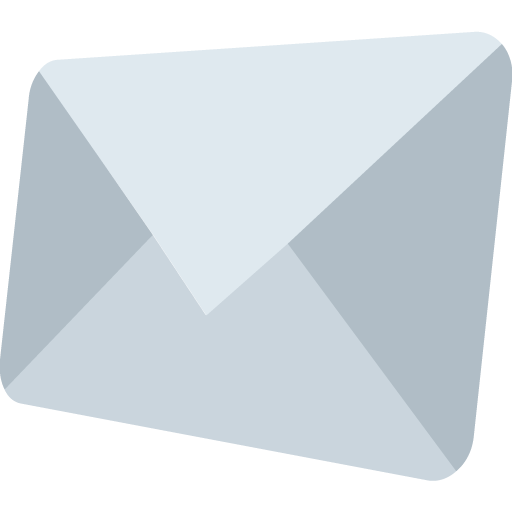
At your convenience, please have a look at your email's inbox and we'll take it from there.
About View, Download, and Export
Get support with viewing, downloading, and exporting files and folders from your Dropbox account.
The Dropbox Community team is active from Monday to Friday. We try to respond to you as soon as we can, usually within 2 hours.
If you need more help you can view your support options (expected response time for an email or ticket is 24 hours), or contact us on X, Facebook or Instagram.
For more info on available support options for your Dropbox plan, see this article.
If you found the answer to your question in this Community thread, please 'like' the post to say thanks and to let us know it was useful!